Nearly every fitness freak has some idea of Fitbit Versa. That is to be expected as it helps keep track of your activity and offers a plethora of useful options. Among many of its features, music streaming is among the most popular. Now, you might wonder, can you use headphones with Fitbit versa? Or are there better options to choose from.
The latest Versa models support all sorts of wireless output. You could pick between headphones, earbuds, earphones and even Bluetooth speakers. However, most people would choose either earbuds or headphones because of their portability.
As you can see there are plenty of options out there when choosing the proper audio device to listen to music on your Fitbit Versa. But which you should use solely depends on your preference and your needs. So, to make that choice much easier for you I will describe the advantages and disadvantages of using various types of music devices with your versa.

Various Ways of Listening to Music on Versa
Ionic has supported music on Versa since the very beginning of the release of the product. They have constantly upgraded their features since then. The internal storage of a versa can hold up to 300 songs, which you can play any time you want. There are other options of downloading songs from popular distributors that collaborate with Ionic.
Now to play these songs you have three options available to you. Versa supports wireless headphone, earbuds, earphones and wireless speaker. Below I’ve discussed a few bits of information on using each of them with your Versa. See what meets your needs the best.
Wireless Headphones
Can you use headphones with fitbit Versa? Yes, if they are wireless ones. Versa supports most wireless headphones. However, I feel that it comes with some additional hassle that make earbuds a much better option.
First of all, headphones are a lot chunkier than earbuds. This makes working out with them pretty difficult. Not to mention the sweat that will build up around your ear cups may lead to some uncomfortable situations.
So, this is why I personally don’t feel like headphones pair well with the Fitbit Versa.
Wireless Earphones
Wireless earphones are much better compared to headphones. They are small, compact and are usually much cheaper making them a great option for using with your Fitbit Versa.
The best thing about wireless earphones is the neckbands. Most Fitbit users are known for outdoor activities, and I’m no exception. Be it jogging or strolling outside. The neckbands help provide additional security to the earphones.
The first problem I have with earphones is the sound quality. Whether it be Versa or some other device, I feel that wireless earphones generally have inferior sound quality. They are also less durable than their wired counterparts.
Earbuds
Earbuds are generally more compatible with Versa. Most of the quality earbuds seamlessly fit into the ears. Even the weight distribution is better than most headphones or earphones of the same price range. What earbuds work with Fitbit versa? – You may wonder. The answer is, all of them. Versa supports nearly every decent earbud on the market.
Although most earbuds do not have neckbands, they still boast better design. They fit so well that they are very unlikely to fall off even when you are doing a high-intensity workout. These features fit perfectly with the requirement of Versa users.
The sound quality on earbuds is slightly better than wireless headphones. As technology improved, the performance difference between wired and wireless devices became more and more minuscule. Now it mainly depends on the drivers inside the earbuds.
Bluetooth Speakers
A single Versa watch can connect up to 8 sound devices at a time. So having a connection to a speaker is no issue. Most Fitbit users would rather use their headphones or earbuds, but speakers have their niche too.
It is fairly inconvenient to run around with a speaker. But having the option offers more flexibility than you would think. For example, you can provide music to a lot of friends at the same time while you use the speaker.
When you go to a friend’s place for a gathering, you could borrow their speakers for a while to share your music. It is far more convenient than you think. But ultimately it does lose in terms of popularity when you compare it to headphones and earbuds.
How to Get Music on Your Versa
You have quite a few options for getting your preferred music on Versa. The first method is directly transferring up to 300 songs into the onboard storage of Versa. This is the simplest and easiest option, but it limits you to the songs you currently have on your various devices.
The other options include different music hosting services such as Spotify, Deezer, Pandora, and Local music. To use these, you need the FitBit app. You then need to set up the services that you want. Yes, most of them are paid services.
Pandora and Deezer are fairly similar in terms of services. You need to select them from in the Fitbit apps media tile, choose to log in. Then you can either start the free trial or buy a subscription.
I suggest you go through the free trial of each of them. That should help you get a better understanding. You could then choose to subscribe to one of them after the trial period. By then, you would have a better understanding of the services they provide.
You might already have a substantially rich music library. In that case, you can also choose to transfer that directly to your versa. From the Fitbit, apps page click the “Media” file. From there, you need to navigate and select “Personal Music”. You also need to have the Fitbit connect app for this to work.
After that, go to “Manage My Music” and then find the transfer music option. You can only do this from a laptop or pc.
How to Fix Bluetooth Headphone Connection on your Versa
Sometimes you might find that none of your sound devices are pairing with your versa. It is an occurrence that almost all of us faced at one point or another. Instead of freaking out, there are a few easy solutions to this problem.
The first option is restarting your Versa. This cliche method works most of the time on every electronic device ever created by man. If it does not work, try restarting your wireless device instead. If the problem goes away, then you’re in luck.
Sometimes, the problem might not be your versa or the wireless device. External Bluetooth interference is a common thing these days. If you cannot find a problem with your devices, see if other devices are messing with your signal.
If none of these methods work, you can try severing the existing connection from the settings. Then set your headphones or earbuds in pairing mode. After that, you can try reconnecting them. Hopefully, this fixes the issue.
Conclusion
So, can you use headphones with Fitbit versa? Yes, you can. But, should you? Maybe not. Fitbit Versa works with headphones, earphones, earbuds, and other Bluetooth sound systems as well. You can take your pick from any of them. But the earbuds and earphones I think are best paired with the versa as they are much more workout friendly.
Thank you very much for reading till the end. I hope that after reading this article, you have found which device would be best to pair with your versa.


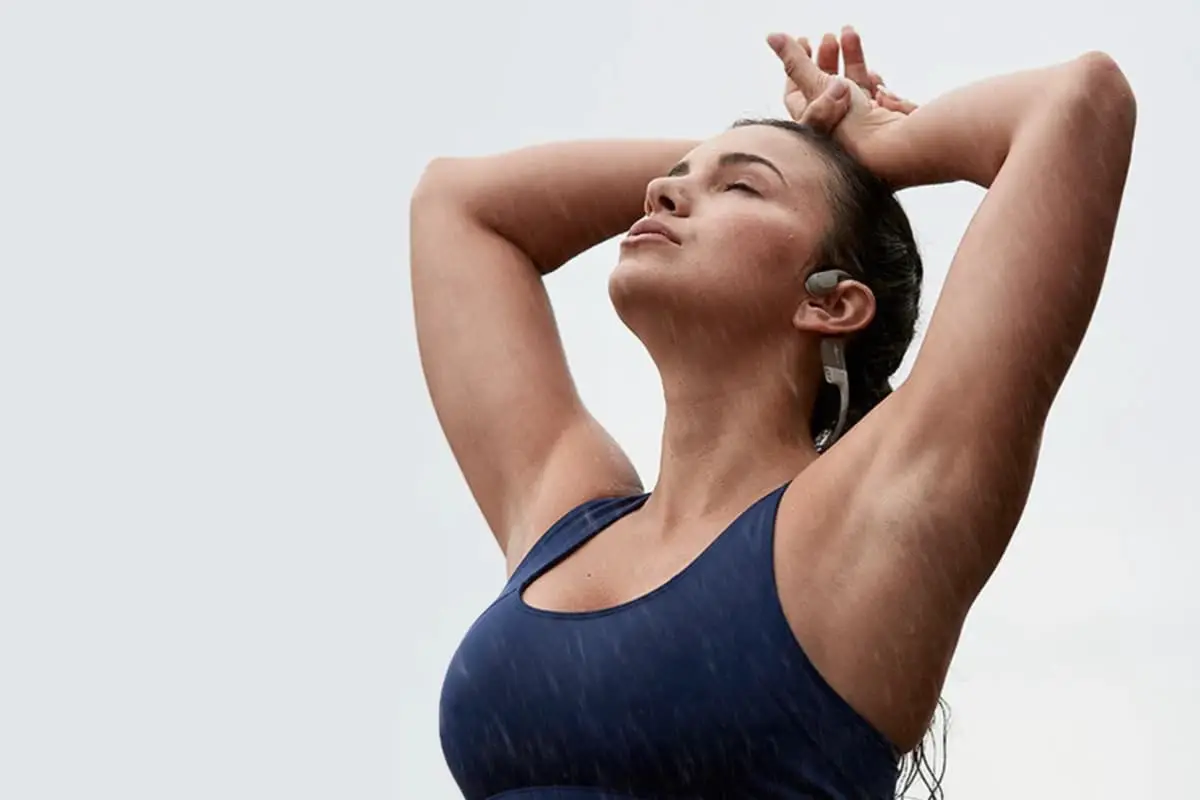


Leave a Reply
You must be logged in to post a comment.