The need for a headphone jack has become less and less important as TVs get thinner and thinner. Modern TVs do not have headphone jacks because they use the latest technologies like HDMI and Bluetooth.
Even without a headphone jack/socket, you can still connect your headphones to the TV.
Headphone jacks are the analog sockets used to plug in a headset, earphones, or headphones. The 2.5mm and 3.5mm jacks have been used on cellphones and smartphones, while stereo and home theater equipment generally has a 6.3mm socket.
The 3.5mm AUX jacks are not popular today for audio delivery because they cannot provide surround sound and high-definition audio.
Modern TVs provide other outputs that allow you to connect external sound systems and hear more powerful sound and bass than what comes with built-in TV speakers. But you cannot directly connect headphones to the TV through any audio output without a headphone jack.
Fortunately, there are several ways to connect headphones to a TV without using the headphone jack. These methods depend on some properties of the headphones and TV as listed below.

3.5mm Socket To Dual RCA Plugs.
Check your TV for analog audio output that you can find on the back. These will be two RCA (Radio Corporation of America) sockets, mostly red and white.
Please make sure they are for output and not for input. The next process is straightforward if the sockets are for audio output.
It would help if you bought TRSF to Dual RCA Adapter, which has a 3.5mm socket (female 3.5mm) and two RCA plugs.
The arrangement will be such that your headphone will be plugged into a 3.5mm socket of the adapter, and two RCA plugs will be plugged into two RCA sockets on the TV.
This method is not only simple but also very cheap. You don’t need any technical knowledge. When the adapter comes before you, you will understand what you must do.
1/4″ Female to 2 RCA Male.
Many headphones have 1/4″ plugs instead of a 3.5mm jack, and if you are also one of those people, you have two options to connect your headphones to the TV if the TV does not support a direct connection with your headphones jack.
Firstly, you can buy a 1/4″ TRSF to Dual RCA Adapter that will give you a simple arrangement. Just plug your headphone into a 1/4″ socket, and RCA plugs into the RCA socket on the TV. It is a more reliable way.
If you cannot find the above table, you need to buy a 1/4 Inch Female to 3.5mm Male Adapter. Now you have an arrangement like on the top#1. After that, you will need to buy a 3.5mm Socket to Dual RCA Plugs Adapter.
The arrangement is such that the 1/4″ male jack is plugged into the 1/4″ female socket, and the male 3.5mm jack will be plugged into the female 3.5mm jack of the 2nd adapter.
The male RCA plugs of the second adapter are plugged into the RCA sockets of the TV.
If your TV has only Digital Audio Output.
In this case, you will need to buy a Digital to Analog Audio Converter, but it is a bit more expensive than adaptors. Make sure that inputs available on the converter are similar to those digital outputs on the TV. These are mostly optical and coaxial.
Also, check the converter’s output to see if it is possible to plug your headphone into the converter either directly or by using an adapter.
If these two requirements are met, you can buy that converter.
- If your Headphone is Wireless/Bluetooth.
Wireless products are most loved today. No one likes wires, so audio lovers most like wireless/Bluetooth audio products. Wireless and Bluetooth is the latest technology that you cannot find in old systems.
If your TV and headphone are also modern and support this feature, you don’t need to worry about anything because you can pair them directly.
If one of your devices is old and lacks this feature while another supports it, a wired connection can be implemented. You can also find some wireless kits that can connect wirelessly on one side and with a wire on another end.
Note! Some people demand that you modify the wiring of the TV and give headphones access directly. Although it works, we don’t recommend it if you are not fully an expert on it.
You may get an electric shock, and if available, the warranty on the TV will also get invalid.
How Can I Tell If My TV Has Bluetooth?
There are a few ways to tell if your TV has Bluetooth. Modern smart TVs come with Bluetooth built-in as a standard feature.
But, if you are unsure, or if your television is older, you can review the manual or the manufacturer’s website, which will also have a list of models and specifications.
Also, if you know the model number, you can search for it on websites like Rtings.com, which has a smart TV model database.
You can also check the specs of your TV online or contact the manufacturer to see if it has Bluetooth capabilities.
Another option if you cannot find your smart TV’s model number is to check its settings menu. You can usually find Bluetooth under the Connectivity settings.
Can You Still Use Bluetooth Headphones With A TV That Doesn’t Have A Headphone Jack?
Yes! You can still use Bluetooth headphones with a TV that doesn’t have a headphone jack. You’ll need to use either an adapter or a Bluetooth transmitter. An adapter is a small device that plugs into your TV’s 3.5mm headphone jack and converts it to a Bluetooth signal. This is the easiest solution.
If your TV doesn’t have a headphone jack, you’ll need to use a Bluetooth transmitter. A Bluetooth transmitter is a small device that plugs into the HDMI port on your TV and broadcasts a Bluetooth signal.
This is the more expensive option, but it will work with any TV. There are quite a few different Bluetooth audio transmitters on the market, so it depends on your budget and what kind of features you’re looking for.
What Are The Benefits Of Connecting Headphones To Your TV?
Many people find that connecting headphones to their TV helps them focus on their watching program.
The headphones can help block out other noises in the environment, such as people talking in the room or traffic outside.
When watching a suspenseful or dramatic show, you can use this and don’t want to be distracted by outside noises.
In addition, you will find that listening to the TV through headphones makes the audio sound better.
Because when you’re in the same room as others and watching TV, everyone’s conversation drowns out the sound.
But when you’re listening through headphones, you can turn up the volume so that it’s just loud enough without being too loud.
Conclusion.
I have explained four different ways you can use to connect your headphones to the TV without a headphones jack.
Hopefully, one of these methods will work fine for you. Your choice of connection solely depends on you and the properties of your headphones or TV.
The setup process is quite straightforward. As for the adaptors, you will find them to be highly affordable. However, there isn’t a way to get audio from the TV’s inbuilt speakers and the headset simultaneously.

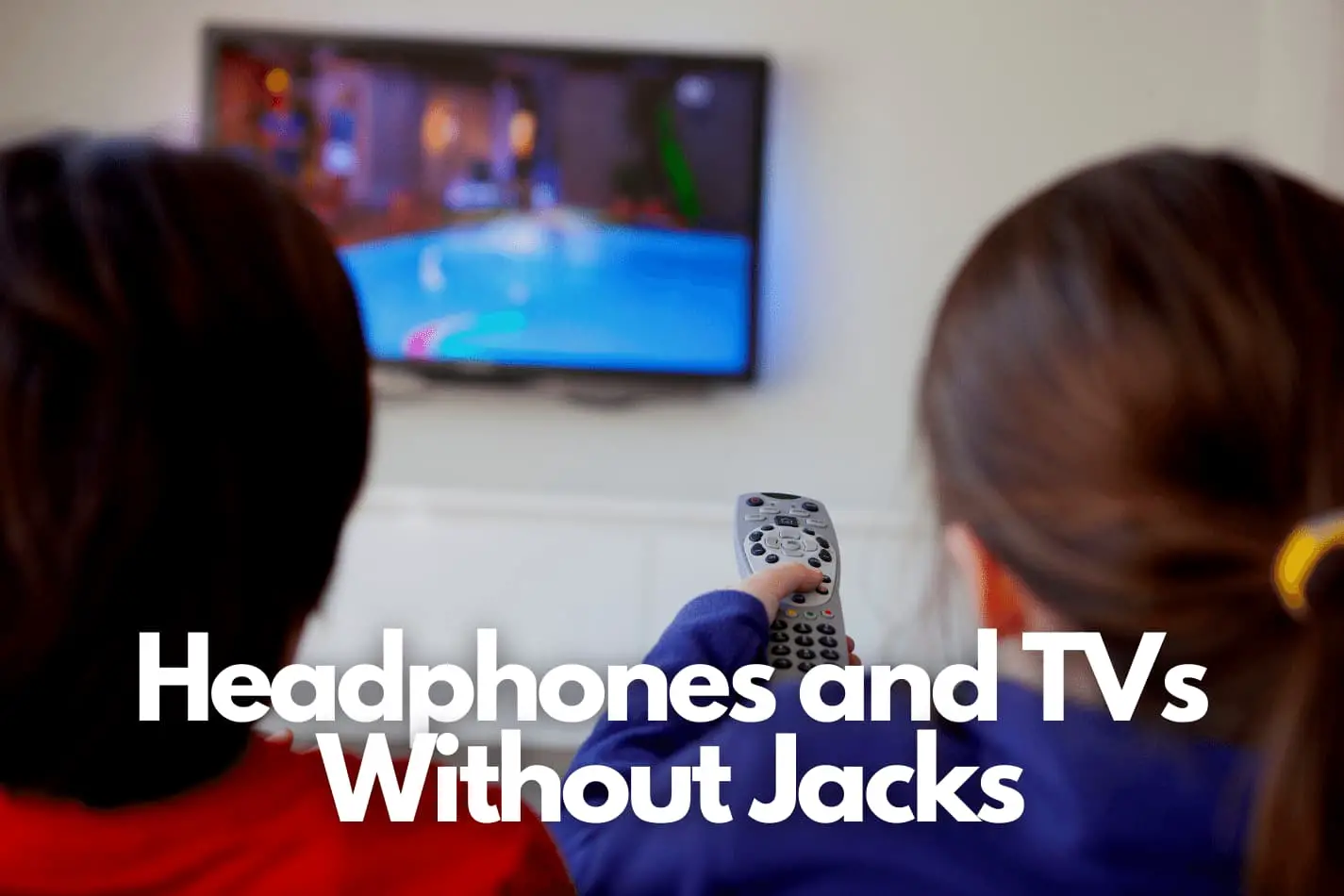
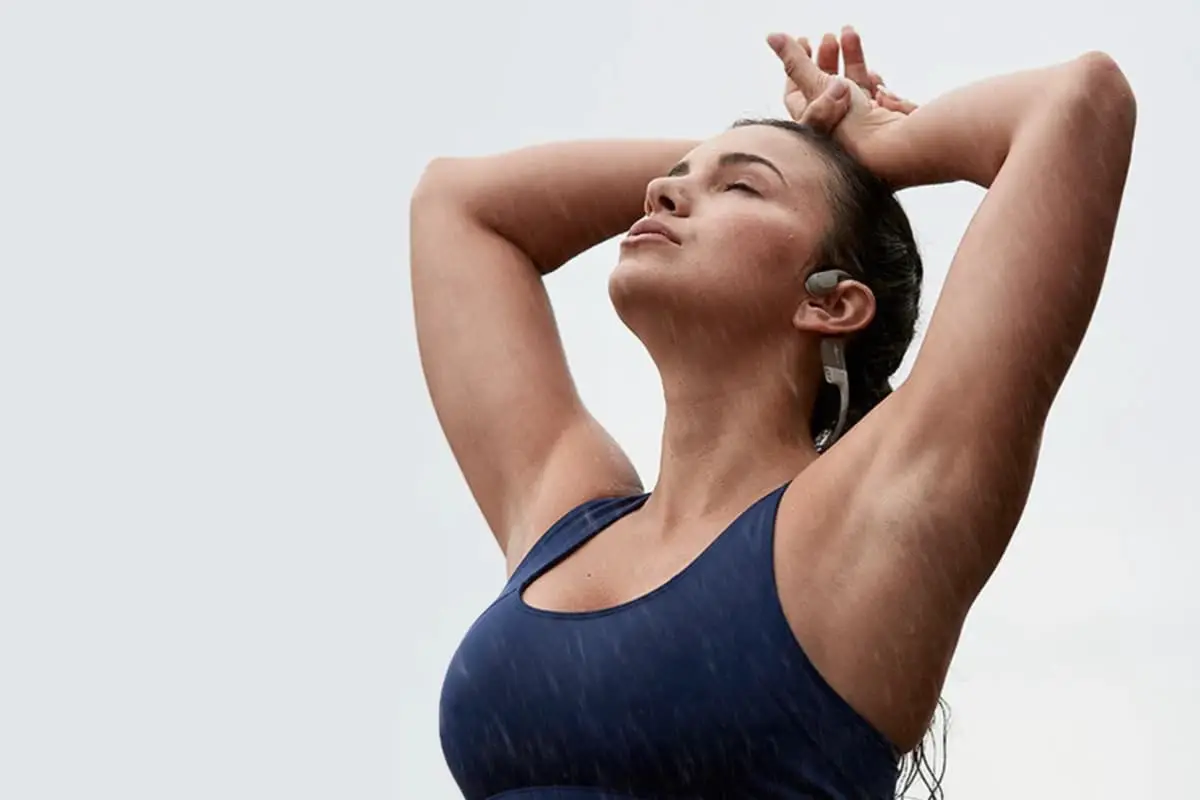


Leave a Reply
You must be logged in to post a comment.