Have you ever owned a pair of Bluetooth headphones that became unusable because they started to beep constantly? Maybe you are a consumer of one of the biggest names among the manufacturers of Bluetooth headphones worldwide, MPOW. Even after purchasing from such a trusted source, you might be wondering, – why does my MPOW keep beeping?
The answer is not as simple as the issue appears to be. The beeping can be caused by a variety of factors, including connectivity distance, battery drain, loose wires, compatibility issues, and faulty manufacturing. Sometimes technical glitches, manhandling, or problems in the audio drivers can cause it too.
Bluetooth headphones have gained more and more popularity over the decades, especially due to their wireless attributes. But with more traction, it has also garnered bad press because of some serious malfunctions. To get the most out of your MPOW headphones, let’s head on to the reasons and solutions for this annoying beeping situation!

Why Do Your MPOW Headphones Keep Beeping?
When you are using your Bluetooth headphones, it gets increasingly annoying to deal with the beeping noise. It not only inhibits you from using your headphones but also makes you grow apathetic towards using them afterward.
Having started its journey in 2013, MPOW is known for making quality Bluetooth headphones for its consumers. However, there have been a lot of users complaining about their MPOW Bluetooth headphones beeping relentlessly.
Different manufacturers handle the default user interface in their unique ways. But a continuous beeping noise indicates that the headphones need some troubleshooting. Some possible causes of your MPOW beeping are:
Interference
Electrical devices, especially those powered by wireless technology, usually fall victim to issues with interference. A wireless headphone user can face various scenarios as a result of these interferences.
Instances like beeping noise, sound reduction, static noise, etc. are among the most common fallacies of interference. They almost always cause audible disturbances, but interference may sometimes become more or less audible depending on the source.
Interference is mostly caused by other electronic devices. Home appliances like microwave ovens, radios, or medical equipment like x-ray machines, MRIs, etc. can cause it. Cellular devices tend to create more interference than other gadgets.
Low Battery
Manufacturers usually have different means of indicating the level of the battery in their products. It is often communicated in the form of beeps, blinks, and a variety of sounds.
When you are experiencing beeping noises on your MPOW headphones, it might indicate that your unit doesn’t have enough battery life. Check the device to which your headphones are connected to see if they need to be recharged.
The sound quality rapidly deteriorates when wireless headphones go below a certain voltage. As a result, the device might lose its functionality to differentiate between a sound and a beep.
Furthermore, sometimes the MPOW-provided charging cables may be faulty. There have been a few cases where it was the root of the beeping noise, as the unit couldn’t recharge.
Connectivity Distance
Although Bluetooth headphones have gained massive popularity due to their wireless capability, they are not limitless. These headphones may not be bound by a wire, but they are still affected by the distance that prevails.
Bluetooth headphones have a range limit. It is around 10 meters of open space. But it varies depending on obstacles between the headphone and the device it is connected to or electromagnetic interference.
When the connection becomes unstable, the Bluetooth headphones start malfunctioning. The sound becomes hazy and unclear. Your MPOW headphones beeping may be caused by the same reason.
The device could be warning you to get into the range of Bluetooth connectivity by beeping continuously.
Pairing Issues
More often than not, the Bluetooth headphones we use have problems pairing with our mobile or desktop setups. It can happen only once or occur intermittently.
Issues with pairing result in frequent connection loss, poor sound quality, and even constant beeping noises from time to time. MPOW, like most other manufacturers, uses both an auditory and visual indicator to specify pairing problems.
This is mainly caused by a damaged Bluetooth antenna. It can happen to both the headphones and the device you are trying to connect to. Interference also plays a massive role in making this situation worse in some cases.
Defective Product
Sometimes products simply have manufacturing errors. It is unlikely to be the case in most scenarios because product manufacturing goes through a lot of screening and trials. However, a bad apple falls through the cracks once in a while.
The chances of getting a faulty product skyrocket when it is purchased from unofficial and untrustworthy sources. These third-party sellers either deceive the customers or store their products improperly so that they get damaged before reaching the users.
Manhandling The Device
MPOW headphones, like any other piece of technology, are not invincible to damage. Even if it is not a defective product from the get-go, it can be damaged if not handled carefully.
External damage has an immense effect on the health and functionality of the headphones.
How To Stop Your MPOW Headphones From beeping?

Now on to the solutions to this problematic disturbance. Below are some recommendations or checklists that you can go through to solve this annoying beeping problem:
- Try to use your headphones a bit away from possible sources of interference. A good distance is 6 to 8 feet away.
- Make sure the headphones are charged regularly. Charging cables may be faulty. If your unit does not get charged, try using a different cable.
- Do not go too far away from the connected device.
- If you face pairing issues, try resetting the device by holding down the power button for 5 seconds. Then repair the headphones with your preferred device. If the pairing issue persists, try the same with other devices.
- Your MPOW headphones may be indicating that your volume rocker is stuck. See if that is the case or not.
- It is best to keep other Bluetooth-enabled devices away from the headphones when you are facing this dilemma. It may be trying to pair with other devices.
- Check if there are any firmware updates or software patches for your issue on the website.
MPOW Warranty And Refund Policies
In any case, when the beeping problem is not caused by the user or solved with the above measures, MPOW provides warranty and refund policies that the customer can avail of.
They give the customers a 12-month warranty, which can be extended to 24 months by registering on their website. If the product is bought directly from their website, the user is automatically granted a 24-month warranty period.
To take advantage of this service, you must make sure that your MPOW headphones are completely undamaged. The process of returning the device follows general measures that are expected by most manufacturing companies.
There is a slight drawback to this system. Although MPOW gives you a 60-day money-back guarantee, it will only service the faulty product, not replace it.
In addition, the warranty for products sold overseas is fairly limited. But all in all, it is a viable option for fixing the beeping situation.
Conclusion
Hearing is one of our most valuable senses. So when it is played against our comfort, the episode becomes very jarring and subversive. I hope to have solved your issues and may you never have to question – why does my MPOW keep beeping – ever again.
If you are looking to replace your MPOW headphones then check out their new releases, they produce amazing headphones at a better cost than nearly anyone!
I wish you a wonderful and pleasant listening experience!


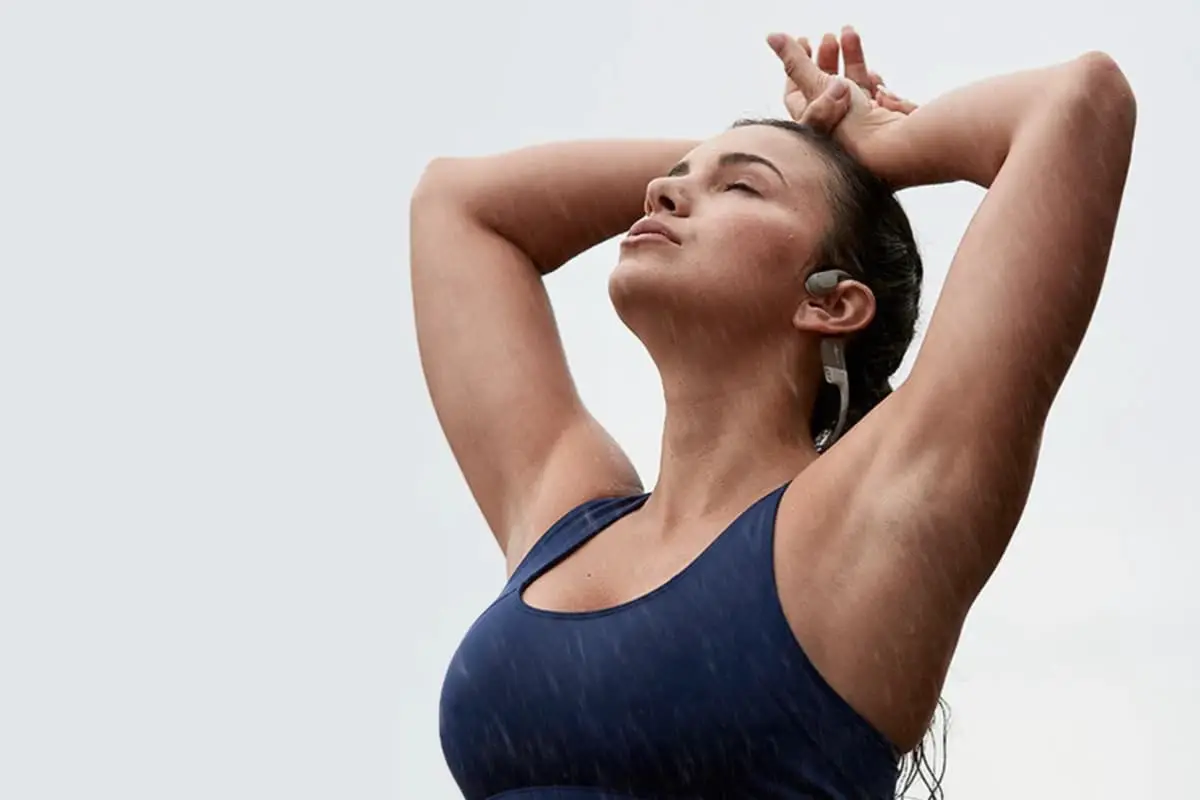


Leave a Reply
You must be logged in to post a comment.