Oh dear, this is something you wish you had been able to avoid altogether, but in life, we have all, most probably, at some time or another, sent one of our expensive electrical devices through the laundry.
The moment you come to the realization, you feel like you could kick yourself, but don’t do that; rather, let us take a look at what can be done if our AirPods have been through the wash.
Take a paper towel and wipe the case and earbuds (keep the earbuds out of the case). Then use a cotton swab to get into the hard-to-reach areas. Next, use a hairdryer set to its lowest temperature and blow off excess water. Finally, place all components in direct sunlight and don’t use them for at least 12 hours.
Okay, so we know that there is, in fact, still hope for our AirPods, but it is essential to act quickly to ensure that the damage done is minimized.
Although we have given you all you need to know, there are a few more things you should be aware of if you accidentally put your airpods in washing machine cycles unintentionally.

What To Do If I Washed My Airpods
One great thing about Airpods being in a case (if you accidentally put them in the wash and were lucky enough to have had them in the case) is that it may help to keep the water at bay.
Also, AirPods have a low, but still noteworthy IP water resistance of IPX4 – this means that they are resistant to sweat and splashes of water, which might be enough to get them through a wash.
Another thing to note about their trip through the machine is the force and movement they will have been exposed to, and thankfully Apple made allowances for this, so can AirPods survive the washing machine?
Your AirPods, although they may seem fragile, are actually able to withstand a fall of up to 10 feet. So they should manage to withstand the centrifugal force of the washer.
Once you discover that your AirPods have gone for a spin, the main priority is to get to handle the damage control as soon as possible. You need to remove any and all water that has made its way into the device.
So without further adieu, take a look at the steps we have compiled below for you to follow in order to hopefully save your beloved AirPods.
How To Get Water Out Of AirPods
Water may be in your AirPods and possibly the case too; now the dilemma is to get them dried out and what to do if you wash your AirPods.
Here is exactly what you need to do once you have taken them out of the wash:
You want to preferably get yourself a microfiber cleaning cloth and wipe down both your AirPods and the case. If you do not have a clean and dry cloth at hand, the next best thing would be a paper towel or something of the like. You want to try and soak up as much of the water as possible.
Once you have done most of the drying, take a cotton swab and use it to reach all the smaller nooks and crannies of the device. You may need to use more than one, but make sure that you do a thorough job of this.
Some may scorn this next step because sometimes people set the blowdryer or hairdryer too hot, which can actually cause more damage than good.
However, if you set it to the lowest temperature (or even better, to a cold blow), then you should be good to go. If need be rather hold the dryer further away from the AirPods as this will ensure the air blown onto them is cooler.
(Be warned, if the air is hot on your skin, it is too hot for the AirPods).
Next, find a nice sunny spot in your house, probably on the windowsill of a north-facing window, and spread the components out in the sun. Again, with this, you need to monitor the AirPods and make sure that they do not get too hot sitting in the heat; you want to dry them, not fry them.
If they are still wet, then it is time to pull the age-old trick out of our sleeve, and that is to put them in a bowl of rice.
Now, user beware, you don’t want to end up with mushy bits of rice in your case or AirPods, so don’t put them into the rice if they are too wet and also only use this step as a last resort. Another alternative to rice is to use silica gel, as this is a product specifically designed to fend off moisture.
Finally, and this is most important, do not under any circumstances, no matter how eager you are to find out if they are still functional, attempt to turn them on yet. Leave them well alone for at least 12, preferably 24 hours, before use.
Also, do not try to charge the AirPods in the case or put the case in the dock.
Would Apple Cover Me For This?
Unfortunately, the answer to one of the first questions you may have pondered on is a hard no. Apple’s gadgets often do have IP-rated water resistance, but the AirPods Pro only sits at a rating of IPX4.
This means that even sweat damage would not be covered.
It is also interesting to note that even products which include higher water resistance, such as the Apple iPhone 11 Pro Max, is under a warranty that excludes any damage done to it by water.
So having your AirPods go through the wash is something that will only fall on deaf ears.
AppleCare+
Having a pair of Apple AirPods Pro, it is advisable, seeing as though you would have forked out a fair amount on the initial purchase, to go ahead and get yourself signed up for AppleCare+, which is a protection plan, should any such unforeseeable event occur.
Even though water damage may not be covered under your warranty, you should be sorted with this service, but be sure to double-check with the distributor from whom you purchased them.
Another great reason to sign up for AppleCare+ is that it will cover the replacement of either or both the case and the AirPods, and if your AirPods need new batteries for whatever reason, this is also covered.
Conclusion
There are plenty of articles on the web, where unfortunate souls have faced having their prized AirPods spun through the wash or encountered water damage by other means.
Still, there are thankfully a large number of reports from users who have stated that they were able to salvage their devices and had them working as well as new ones after thoroughly drying them out.
Although the IPX4 rating hints that they are merely water-resistant, it would seem that these small devices are harder than one might imagine.
So don’t despair as there is more than likely plenty of hope that your AirPods will function just as they ought if you have heeded our simple advice.
We’re holding out that you are one of those lucky enough to restore your AirPods to working order if not the newest options are listed below.
Apple AirPods Max – Silver
- Apple-designed dynamic driver provides high-fidelity audio
- Active Noise Cancellation blocks outside noise, so you can immerse yourself in music
- Transparency mode for hearing and interacting with the world around you
- Spatial audio with dynamic head tracking provides theater-like sound that surrounds you
- Computational audio combines custom acoustic design with the Apple H1 chip and software for breakthrough listening experiences
Apple AirPods Pro
- Active Noise Cancellation blocks outside noise, so you can immerse yourself in music
- Transparency mode for hearing and interacting with the world around you
- Spatial audio with dynamic head tracking places sound all around you
- Adaptive EQ automatically tunes music to your ears
- Three sizes of soft, tapered silicone tips for a customizable fit
Apple AirPods (3rd Generation)
- Spatial audio with dynamic head tracking places sound all around you
- Adaptive EQ automatically tunes music to your ears
- Force sensor lets you easily control your entertainment, answer or end calls, and more
- Up to 6 hours of listening time with one charge
Apple AirPods (2nd Generation)
- Quick access to Siri by saying “ Hey Siri ”
- More than 24 hours total listening time with the Charging Case
- Effortless setup, in-ear detection, and automatic switching for a magical experience
- Easily share audio between two sets of AirPods on your iPhone, iPad, iPod touch, or Apple TV
Beats Studio Buds
- Custom acoustic platform delivers powerful, balanced sound
- Control your sound with two distinct listening modes: Active Noise Cancelling (ANC) and Transparency mode
- Three soft eartip sizes for a stable and comfortable fit while ensuring an optimal acoustic seal
- Up to 8 hours of listening time (up to 24 hours combined with pocket-sized charging case)
- Industry-leading Class 1 Bluetooth for extended range and fewer dropouts






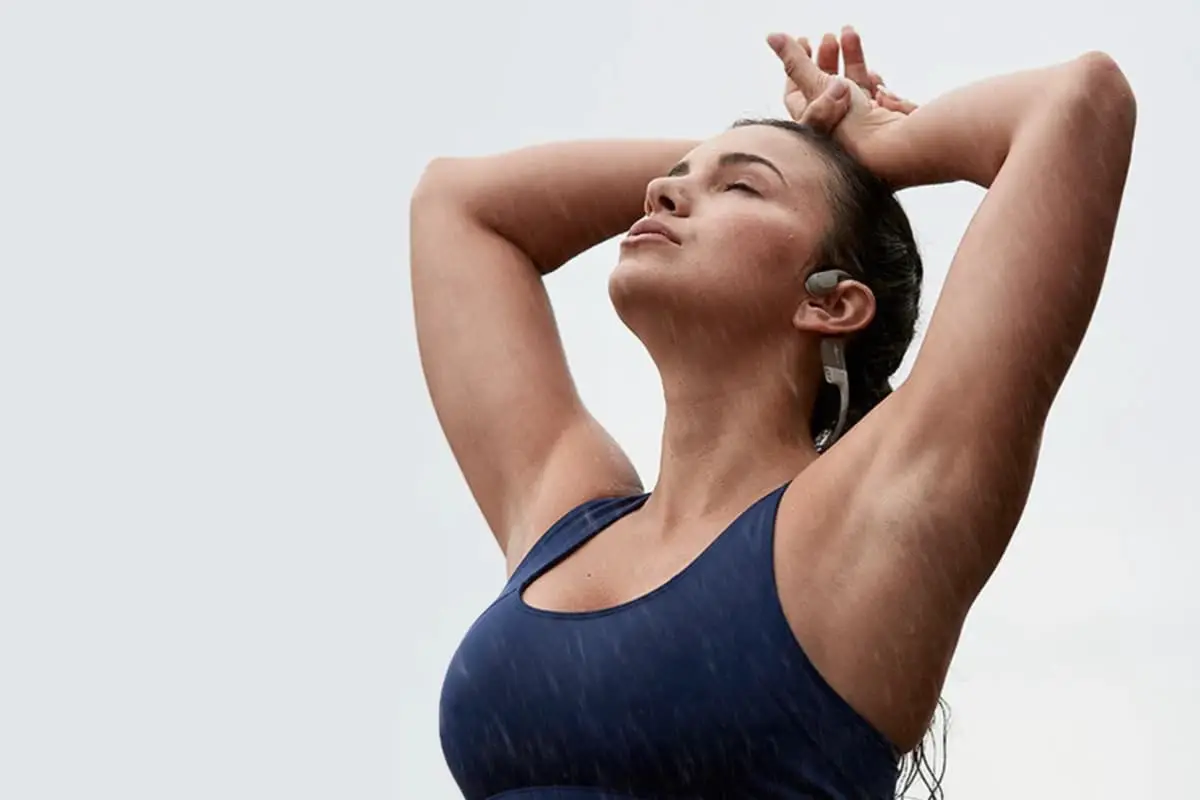


Leave a Reply
You must be logged in to post a comment.