Wired headphones can be a convenient, easy, and often inexpensive purchase. You may experience issues with the audio cutting in or out, or completely dropping out. Often, the cause is a short made by the break in the headphone wires.
Frequently, the short or break occurs at the place where the speakers (earpieces) connect to the wires of the headphones. This area of attachment may become loose from too much wiggling, or pulling on the wires or the earpiece to remove from the ears.
The wires may also become damaged in the area where the wire connects to the headphone jack. Headphone cables or wires are the most fragile parts of the headphone set.

What Causes Headphone Wires to Become Damaged?
Headphone wires can become damaged due to frequent use, yanks, pulls, and twists. This causes the cables to become broken or exposed and subject to extreme wear. This can make the wires fray or completely become detached from the earpiece or jack.
My dog ate my homework! This is a well-known, funny saying, but isn’t quite so funny when it comes to a set of headphones.
No matter the care you may have taken with your headphones, your cute and precious pet may decide to try out your headphone cord one day, and leave damaged or unusable headphones in their wake.
Keep your headphones away from your furry family members.
Check the Headphone Jack
When you notice your headphones cutting in and out, or shorting out altogether, check them over from end to end.
The headphone jack may have become dusty, dirty, or blocked at the connection between the headphones and the jack. You can clean the jack with a can of compressed air, such as is used to clean off a computer keyboard.
Headphones can also be wiped clean with a soft cloth to cleanse the area around the jack connection. A cotton swab can also be used with a bit of rubbing alcohol on it to clean any dust, debris, and lint out of the jack.
Many Causes for Non-Working Headphones
High-quality wired headphones that are well-cared-for can last for a few years, but others may only last a short period. A low-quality pair may be affordable, even cheap, but that is usually for a reason. They are not designed to be heavily used or to last for extended periods.
Yanking, jerking, or pulling headphones out of the ears, either on purpose or by accident, may cause stress at either of the connection points. Both the connection point near the earpieces or the connection point near the plug-in area may become stressed, causing damage to the internal mechanisms of the earphones.
The internal metal of the headphones may become fatigued, and the copper wires damaged when they are repeatedly yanked or bent.
Hairline stress fractures can occur due to this pulling and jerking, until the wires become so bent, cracked or cracked, that they are no longer able to conduct electricity, which can lead to little, poor, or no sound. In the worst cases, wires can become severed.
Stress fractures can also occur when users wrap or wind the earphones into a tight ball or bundle. Many people believe that this winding can help the earphones stay knot-free and well-organized, but this can cause splits in the device, which can then cause breakage to the internal wires.
Often, users put their headphones in a pocket, which is one of the worst places they can be kept. They are bent up and wound around, and kept in a very small area.
A better choice is storing earphones in a case. The cords can be placed loosely in the case, taking care to not bend or contort the wires. By placing the headphones in a case, they can be protected and kept free from dust, lint, and damage.
Listening to music at a high volume can also damage the internal mechanisms of headphones. This can cause sound to be fuzzy, cut in and out, or sound scratchy or crackly. This may be an indication of cracks, splits, or internal breakage, or damage to the speakers of the headphones.
Do not allow your headphones or headphone cord to hang over the side of your desk or work area. This can be an open invitation for the headphones to sustain damage.
They can be stepped on, rolled over with a computer chair, or run over with a vacuum cleaner. The hanging can cause internal stress fractures or metal fatiguing to the internal wiring. To prevent this, an earphone jack or a case can be used.
Humidity and moisture can also cause damage to the electronic parts of the headphones. This can compromise the quality of the sound coming through the headphones.
They should be kept in a clean, dry location, and wiped clean after exercising or being exposed to adverse weather conditions. Any moisture that becomes trapped internally can harm the headphones, and destroy the quality of the sound produced.
Making Wise Choices When Purchasing Headphones
Headphone choices can range from just a few dollars up to several hundred dollars. No matter the price that is paid, users want their headphones to last as long as possible.
By properly caring for wired headphones, and storing them carefully, they can last longer. They will be more likely to withstand frequent use, long workdays, or strenuous exercise sessions.
Research Your Purchase Ahead of Time
There are so many websites that focus on electronics and electronic accessories. Research your wired headphone choices before you make the final purchase. Read as many reviews of the styles and brands on the market, talk to friends who use wired headphones for their suggestions and opinions.
By using the previously mentioned care suggestions, including proper cleaning and storage, wired headphones can last a long time, bringing enjoyment and use to the users.
With so many people spending more time on the computer, either distance learning or working from home, choosing to purchase and care for wired headphones, can help them remain useful and in good condition.
Beats Studio3 Wireless Headphones
- High-performance wireless noise-canceling headphones
- Pure adaptive noise canceling (pure ANC) actively blocks external noise
- Up to 22 hours of battery life enables full-featured all-day wireless playback
- High-performance wireless noise-canceling headphones
- Pure adaptive noise canceling (pure ANC) actively blocks external noise
- Up to 22 hours of battery life enables full-featured all-day wireless playback
- Apple’s W1 chip
- Bluetooth 4.0 – Connect to any Bluetooth-enabled device for amazing sound quality without the hassle of wires
- Legendary JBL Pro Audio Sound – Enjoy the same elevated experience and incredible sound JBL has been delivering to concert halls, studios, and living rooms
- Adaptive Noise Cancelling Over-Ear Bluetooth Headphones
- Legendary JBL Pro Audio Sound
- 15 Hour Battery, Quick Recharge In 3 Hours
- UNDER ARMOUR FABRIC TECHNOLOGY: Featuring two of Under Armour’s unique fabric technologies
- UP TO 16-HOUR SPEED CHARGE BATTERY: Wireless headphones that last long and recharge quickly. One hour of workout time on just 5 minutes’ charge.
- Powerful pure Monster sound. Connectivity technology: Wired
- Control Talk universal inline Audio controls
- Tangle-free Coiled cable
- Exclusively designed for Cristiano Ronaldo








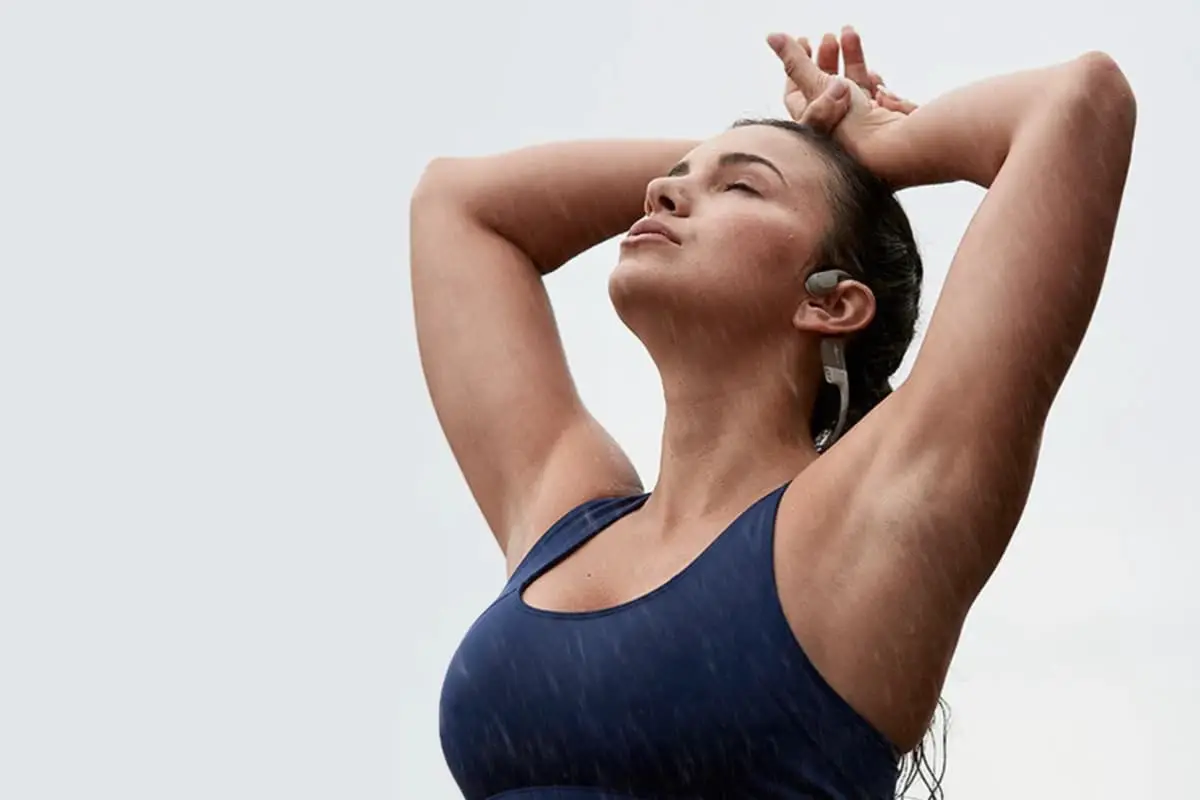


Leave a Reply
You must be logged in to post a comment.