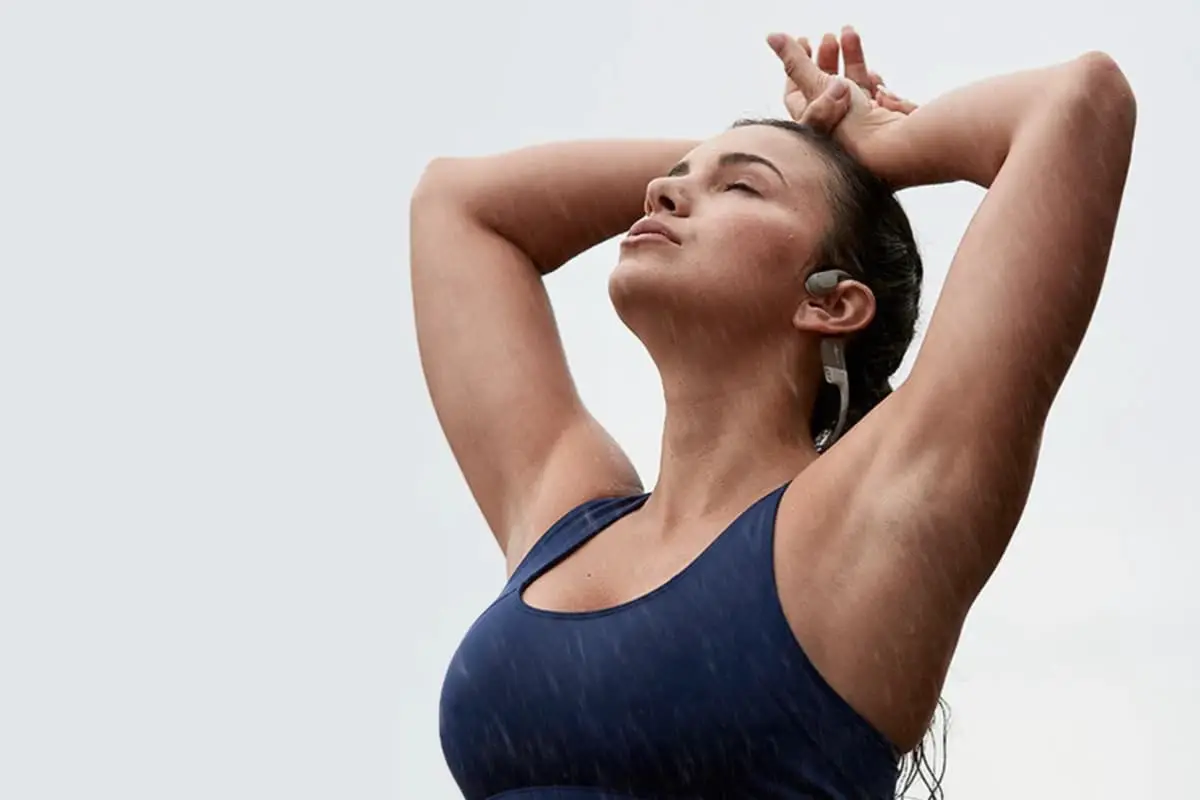Welcome to this guide on what to do if your AirPods are not charging. As an avid user of Apple products, I understand the frustration of having a device that does not function as it should. However, there are simple steps you can take to troubleshoot and resolve the issue.
Firstly, it is important to identify the root cause of the problem. There could be various reasons why your AirPods are not charging, such as a faulty charging case, dirty charging ports, or software issues.
In this article, we will explore these possible causes in detail and provide solutions that will hopefully get your AirPods back up and running. So let’s dive in and find out what to do if your AirPods is not charging!
Common Causes Of Airpods Not Charging
AirPods not charging can be frustrating, especially when you need them the most. If you’re experiencing this issue, don’t worry as it’s a common problem that can be solved.
The first thing to do is to check if your AirPods and charging case are clean and free from any debris or dirt. Dirt and debris can prevent the charging contacts from connecting properly.
Another common cause of AirPods not charging is a faulty charger or cable. Make sure you’re using the original Apple charger and cable that came with your AirPods. If you’re using a third-party charger or cable, it may not provide enough power to charge your AirPods correctly.
If checking for debris and using the right charger doesn’t work, there are other troubleshooting tips you can try. For instance, resetting your AirPods might help if they’re not pairing or charging correctly. You can also try disconnecting and reconnecting your AirPods to your device or updating their software to the latest version available.
There are several DIY fixes you can try before reaching out to technical support. However, if none of these methods work for you, don’t hesitate to contact Apple support for further assistance.
Check The Charging Case And Cable
- Let’s start by checking the charging port on the case. Make sure there’s no debris or dust that could be blocking the connection.
- Then, take a look at the charging cable and make sure it’s securely connected to both the case and the power source.
- If either the port or the cable looks damaged, try replacing them with a new one.
- If everything looks good, try restarting your AirPods and see if that helps with the charging issue.
Check Charger Port
One of the most common reasons why AirPods won’t charge is because of a problem with the charger port.
If you’re having trouble charging your AirPods, the first thing you should do is inspect the connections on your charging case and cable. Make sure they’re clean and free from debris that could be blocking the connection.
If everything looks good, try using a different charging method to see if that solves the problem.
If you’re using a wireless charging pad, make sure it’s compatible with your AirPods. Check to see if there are any compatibility issues or restrictions that might be preventing your AirPods from charging properly.
You can also try using a different charging cable or wall adapter to see if that makes a difference.
If none of these steps work, there may be an issue with the charger port itself. In this case, you may need to take your AirPods to an authorized service provider for repair or replacement.
Remember that Apple provides support for their products within a certain timeframe from purchase, so check whether your device is still under warranty before taking it in for repair.
Check Charging Cable
After inspecting the connections on your charging case and cable and finding no issues, it’s time to check your charging cable.
A faulty or damaged charging cable can prevent your AirPods from charging properly. Check for any signs of wear and tear such as fraying, cuts, or exposed wires. If you notice any damage, replace the charging cable with a new one.
It’s also important to ensure that the charging cable you’re using is an Apple-certified cable. Non-certified cables may not work properly with your AirPods and could cause damage to both the AirPods and the charging case. So, make sure to use only an Apple-certified lightning cable for optimal performance.
If you’ve inspected your charging port, used a different charger method, and replaced your charging cable but still experience issues with your AirPods not charging, then there may be a problem with the charger port itself.
In this situation, it’s best to seek assistance from an authorized service provider for proper repair or replacement of your device. Remember to check whether your device is still under warranty before taking it in for repair.
Clean The Charging Ports
If you have checked the charging case and cable but your AirPods are still not charging, there are other troubleshooting tips that you can try.
One common issue that can cause charging problems is dirty or clogged charging ports. This can prevent the connection between the AirPods and the charging case, causing them to not charge properly.
To clean the charging ports, you can use a small brush or toothbrush to gently remove any debris or dirt that may be blocking the connection. You can also use compressed air to blow out any dust or debris from the ports. Be sure to do this carefully and avoid using water or liquid cleaners as they could damage your AirPods.
If cleaning techniques do not solve your problem, there may be other underlying issues with your AirPods such as a software glitch or hardware malfunction. In this case, it is recommended to contact Apple support for further assistance.
Some other troubleshooting tips you can try include resetting your AirPods, checking for updates on your device, and ensuring that Bluetooth is turned on and connected properly. By trying these steps, you increase the likelihood of resolving any issues with your AirPods’ charging capabilities.
- Check for firmware updates on both iOS and macOS devices
- Reset your AirPods by putting them back into their case and holding down the button until they reset
- Make sure that Bluetooth is turned on and connected properly
- If all else fails, contact Apple support for further assistance
Reset Your Airpods
Are your AirPods not charging? Don’t panic just yet! There are a few simple troubleshooting tips you can try before considering buying a new pair. One of the most effective ways to fix this issue is by resetting your AirPods.
To reset your AirPods, start by placing them in the charging case and keeping the lid open. Now press and hold the setup button on the back of the case for about 15 seconds until you see the status light flashing amber. This indicates that your AirPods have been reset and are ready to be paired again with your device.
If resetting doesn’t work, don’t worry! There are alternative charging methods you can try. You can charge your AirPods using a Lightning cable by plugging it into the bottom of the charging case. Another option is to use a wireless charger that supports the Qi standard. Simply place your charging case on the wireless charging pad and wait for it to charge.
Table:
| Issue | Solution |
|---|---|
| AirPods not connecting | Make sure Bluetooth is turned on and restart both devices |
| AirPods battery draining quickly | Turn off unnecessary features like noise cancellation or try resetting |
| Charging case not working | Try an alternative charging method or contact Apple Support |
By following these troubleshooting tips and exploring alternative charging methods, you should be able to get your AirPods up and running in no time! If all else fails, don’t hesitate to reach out to Apple Support for further assistance.
Contact Apple Support For Further Assistance
If you’ve tried all the troubleshooting tips and your AirPods are still not charging, it may be time to contact Apple Support for further assistance.
The experts at Apple can help you diagnose the issue and suggest alternative charging options that may work better for your specific situation.
When you contact Apple Support, be sure to have your AirPods and charging case handy. You will likely be asked a series of questions about the problem you’re experiencing, such as whether or not the charging light is turning on when you place the AirPods in the case. Based on your answers, the support representative will suggest next steps.
If your AirPods are still under warranty, it’s possible that Apple may offer to replace them for you free of charge. Even if they’re not under warranty, it’s worth contacting support to see if they can offer any solutions. Remember, there are always alternative charging options available that may solve the problem without having to replace the entire device.
If you’re using a wireless charger, try switching to a wired charger instead.
Make sure that both your AirPods and charging case are clean and free from any debris that could be interfering with the charging process.
Check to make sure that your charging cable is working properly by trying it with another device.
If none of these solutions work, consider taking your AirPods into an Apple Store for further diagnosis and potential repair or replacement.
Frequently Asked Questions
How Do I Know If My AirPods Are Charging Or Not?
Did you know that the average lifespan of AirPods is only two years? That’s according to a study conducted by Creative Strategies.
While many users enjoy the convenience and wireless freedom that AirPods provide, they can also experience common issues like charging problems.
To ensure that your AirPods are charging properly, simply check the status light on the charging case. If it’s amber, that means your AirPods are charging. If it’s green, they’re fully charged and ready to use.
However, if you do encounter any charging problems, there are some troubleshooting tips you can try such as resetting your AirPods or cleaning the charging port.
Following these steps can help extend the life of your AirPods and keep them functioning at their best for as long as possible.
Can I Charge My AirPods Without The Charging Case?
If you are wondering whether it’s possible to charge your AirPods without the charging case, unfortunately, the answer is no.
The AirPods battery life lasts for about five hours of listening time and two hours of talk time on a single charge.
However, with the charging case, you can get more than 24 hours of total listening time and up to 18 hours of talk time.
If you don’t have access to your charging case or need an alternative way to charge your AirPods, you may consider using a wireless charger or connecting them directly to your iPhone via Lightning cable.
However, it’s essential to note that these methods may not provide optimal charging results compared to using the original charging case.
Why Are My AirPods Charging Slowly?
If you’re experiencing slow charging with your AirPods, there may be a few reasons why.
First, make sure that both the AirPods and charging case are clean and free of debris.
Additionally, if your AirPods’ battery life is low, it may take longer to fully charge them.
Another possible issue could be a faulty charging cable or adapter.
Try using a different cable or adapter to see if that resolves the issue.
If none of these troubleshooting steps work, it may be time to contact technical support for further assistance.
Can I Use A Different Charging Cable For My Airpods?
Using third-party charging cables for Airpods is not recommended as it can cause issues with charging.
Apple recommends using the original cable that came with the Airpods.
If you are experiencing charging issues, try resetting your Airpods and make sure they are clean and free of debris.
If the issue persists, contact Apple support for assistance.
It is important to use caution when troubleshooting charging issues on your own to avoid damaging your AirPods.
Why Do My AirPods Keep Disconnecting During Charging?
You settle down with your favorite tunes, looking forward to a relaxing evening with your AirPods. However, you find that they keep disconnecting during charging.
This can be frustrating, but don’t worry – there are troubleshooting tips you can try before giving up on your device. One common solution is to ensure that both the AirPods and the charging case have a sufficient battery charge. Additionally, check for any debris or dirt in the charging port that may be affecting connectivity.
If all else fails, try resetting your AirPods by holding down the setup button until the LED flashes amber and then white. With these simple steps, you can get back to enjoying uninterrupted listening sessions with your trusty AirPods once again.
Conclusion
So, there you are, sitting in front of your computer with your AirPods out of juice. You plug them in and wait for them to charge, but nothing happens. Don’t panic!
First, check the battery level on your iPhone or iPad to see if they’re charging. If not, try resetting your AirPods and the charging case.
If you’ve tried everything and your AirPods still won’t charge, it might be time to contact technical support. They can help you troubleshoot any issues you’re having with your AirPods or recommend a solution if needed.
Remember, don’t hesitate to reach out for assistance if you need it. In the meantime, keep calm and carry on jamming!
In conclusion, while encountering problems with charging AirPods may be frustrating, there are several ways to address these issues. From checking battery levels to resetting devices or even seeking technical support assistance—the solutions are within reach!
So give yourself a break from the hustle and bustle of life by enjoying your favorite tunes without any hiccups—just make sure those AirPods stay charged up!