Wireless headphones are the trend right now, and they revolutionized the way people enjoy music. But the technology is not entirely flawless, as many issues pop up from time to time. Bluetooth headphones cutting out in pockets is one of the most annoying situations there is. You probably faced a similar sort of issue, which brought you here for some answers.
The primary reason behind this kind of cut-out is the poor-quality receiver of regular Bluetooth headphones. These receivers cannot process the signal from every direction fluidly, leading to cut-outs when you place your phone in your pocket.
You may also face issues with Bluetooth headphones cutting out while walking or moving. Some of these issues are caused by device incompatibility, background apps, or external interference.
Running out of battery is also another reason for cut-outs and stutters. I will explain how to pinpoint the cause of this issue and how to solve it in simple steps in the following section.

Common Reasons for Pocketed Bluetooth Headphones Cutting Out
Let’s talk about the reasons behind cut-outs on a set of Bluetooth headphones. Some of these are easy to recognize, while others can be a bit trickier to pinpoint.
Receiver Quality
The receiver quality is the main culprit behind cut-outs when you move your phone. You see, the cheaper receivers in BT headphones do not have a smooth Omni-directional reception. They can receive signals better from some angles while getting a choppier connection from others.
The signal strength needs to be strong enough to maintain a stable connection to the receiver. But cheaper hardware cannot deliver a constant flow of suitably strong signals. These signals can also get blocked by physical obstacles.
Many people face constant cut-outs when they place their phone in their bag or pocket. Almost ninety percent of the time, the reason behind this kind of cut-out is cheap hardware.
The lack of a proper Omni-directional reception is the main culprit behind it. However, even a high-quality headset can have this sort of issue if the receiver gets damaged.
External Interference
The second most probable cause of a cut-out is interference from external sources. If there is more than one Bluetooth device trying to connect with the same source, the connection can sometimes get very choppy.
Cut-outs and stutters as well as a sharp drop in audio quality, are not at all rare in such situations.
You might notice signal interference from other people’s Bluetooth devices while walking in a crowded place. The same thing happens when you are stuck in traffic surrounded by countless vehicles. These issues are generally more prominent in cheaper BT headphones.
Improper pairing is one of the most common reasons why a BT headphone becomes unstable. Sync duplication is similarly responsible for cut-outs during a phone call.
BT headphones connect with the list of your contacts when you receive a call. Sometimes this adds a duplicate of a recent contact in that list, and the headphones can not choose the right one, which leads to call drops.
Compatibility Issues
BT headphones sometimes suffer from compatibility issues, unlike wired headphones. The device and the headphones need to have compatible versions of Bluetooth installed to work without stutters and cut-outs.
For example, BT version 4 is compatible with BT 3 and 4, but it won’t work properly with version 2 and below. Even then, you would likely run into various issues when connecting with version 3.
Additionally, both devices need to have the same audio codecs. Audio codecs are things that encode, compress data for transmission. The transmission process will not go smoothly unless both devices have the same BT audio codecs.
Low Battery
One of the most common culprits behind cut-outs is the battery status of the headphones. Most wireless headphones start having a noticeable drop in sound quality when their battery runs low.
These batteries will start to lose their total charge capacity over time. The cut-outs and stuttering might become worse once that happens.
You would occasionally see stuttering and cut-outs when the charge almost runs out. That is why it is extremely important to pay attention to the maximum battery life of a Bluetooth headphone when you go shopping for one.
System Issues
The source device can also cause cut-outs by disrupting the signal from the source. A lot of phones tend to cause problems with BT headphones if you have too many Apps running. Some of the audio apps can cause connectivity issues by trying to pair with them.
The Bluetooth drivers can also cause problems if you neglect to update them for too long. Sometimes the necessary System files get corrupted or lost, which could affect your BT headphones performance.
Audio enhancements mostly aim to make your music experience better. But they can harm your wireless headphone’s performance without you knowing.
Some BT headphones cannot handle all the inputs from these enhancements. These unprocessed sound enhancements end up confusing the headphone, causing cut-outs and stutters.

How To Fix Bluetooth Headphone Cut Out Issue
There are quite a few things you can do to solve the sound cut-out issue. Here is a list of things you could try:
Refresh the Bluetooth Connection
You can deal with minor connectivity issues with a simple reboot of your Bluetooth connection. Take it a step further by re-pairing your Bluetooth devices. To do that, you would need to clear out the existing connection information first.
You can do that by navigating to your BT settings and taping on “forget” which should be under the device options. All that remains is repairing your BT headphones with your device, and you should be good to go.
Reset Your Bluetooth Headphones
If resetting the connection did not work, you may try resetting your headphones. Here’s where it gets a little tricky. You see, different BT headphones require different resetting methods. Even the headphones of the same brands might have different reset options.
The most common method of doing it is by pressing the volume down button together with the power button. You need to press them together for around 10 seconds or so to initiate a reset.
But this method is unlikely to work with every device, so check your user’s manual or visit the manufacturer’s website to check how you need to do it.
Careful Usage
Keeping the headphones fully charged would allow you to avoid a lot of nuisance. You will need to deal with a lot of cut-outs and choppy audio quality when the battery is nearly empty.
Running too many apps while using a BT headphone is also a bad idea. You would see noticeable improvement if you close the unnecessary apps.
You may also try repositioning the headphones to get a better angle for a poor receiver. It would sometimes fix the issue, but it’s very inconvenient, to say the least.
System Upgrade
Consider upgrading your Bluetooth version and Bluetooth drivers. Using an older version of any driver is a bad idea, no matter what device you are using. And the older versions of Bluetooth are not compatible with newer headphones.
Also, I suggest getting a better headphone if you have receiver issues because there’s nothing you can do about that.
Conclusion
Now you know why Bluetooth headphones cutting out in pockets is such a pain. You likely have a poor-quality receiver or one that was damaged recently. That is causing the signal strength to fluctuate when you put it in the pocket.
You may also face a similar issue when moving around, but that’s due to external interference, most of the time.

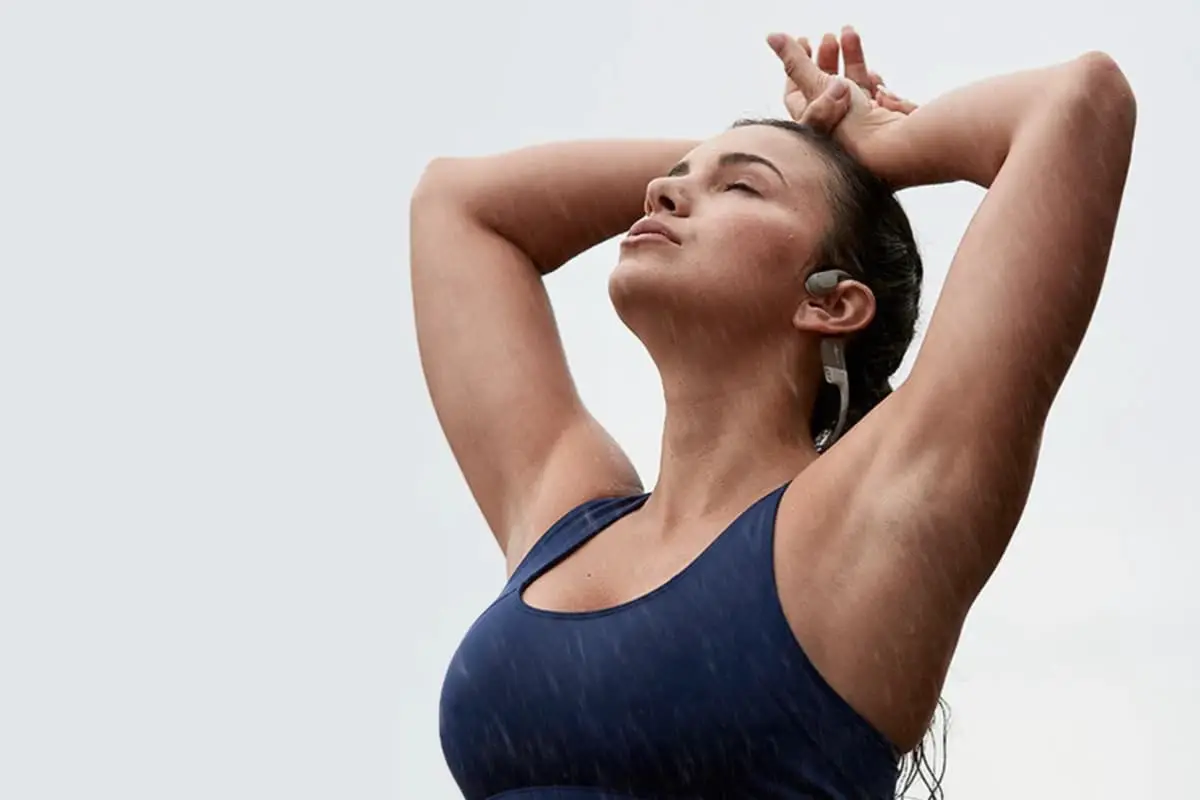


Leave a Reply
You must be logged in to post a comment.