It will be hard to believe that headphones can be hacked. But it is a reality, and the earlier you accept the fact, the better before you become a victim.
Headphones are a device thought to be used only for making and listening to music. This device is also helpful in offices and other public places in making calls.
They even help make group calls through their Bluetooth features without the need to cluster around a single phone. This built-in Bluetooth has made it possible for headphones to be hackable.
You might think there is just one way a headphone might be attacked, but there are a couple of ways hackers can attack your Bluetooth headphones.
If you are one of those wondering if headphones can be hacked, stick around and read more. In this article, we have provided the various ways your headphones can be attacked.

What are the types of Bluetooth attacks?
- Bluesnarfing: In this method, the hacker must be within range. The hacker must be able to see the victim. Through your headphone’s Bluetooth, the hackers may gain access to the data on your device so long as your device is still within range and download your information.
- Bluejacking: This method is the most lethal of all the attacks. The hackers sent anonymous communications to their target audience. The hackers might not be able to access your device, and therefore, they will have nothing to do with your data, so there are lesser risks associated with bluejacking. A pair of enabled Bluetooth and a nearby target are required for bluejacking.
- Car whisperer: This hacking method permits your attacker to listen to your conversation while driving. All that is required is a laptop or a Bluetooth antenna.
- Location tracking: Hackers can use this method to track down their victims by intercepting the signals from the device they are using to access the internet. With this, it is possible to have information on your every move.
- Blueborne hacking: the leakage usually comes from the victim. It begins when the victim installs malware. The attacker can take command of your device and spread the attack to all linked devices. The problem even becomes severe when you are using outdated software.
- Bluebugging: Blue bugging is commonly used in public places. People at eating places, drinking spots, schools, and those going to work are usually the primary target. The hackers constantly monitor the gadget that their victims use, and they can use your phone to send and receive messages and make phone calls without your knowledge.
In addition, your internet and personal information are open for their use.
There might be other hacking methods, but those mentioned here are the most common to headphones. The good news is that there are tips to help you prevent all these attacks.
Bluetooth hackers carry out their attacks using specific software and hardware. Once hacked, it is possible to listen to the victim’s conversations through headphones.
Often, hacking takes place in areas with high traffic where people gather in their hundreds to work. Hackers can intercept the Bluetooth handshake (the first connection process between two Bluetooth devices).
After they succeed in getting into your device (which usually occurs very fast) using another encryption mechanism, they can have access to everything.
Unfortunately, there is no way to tell if your gadget has been hacked, but the connection gets broken once you are out of range.
How can you secure your Bluetooth headphones?
There are ways people can keep their headphones Bluetooth secured. Since we might not know the means of attack, it will be safe to consider security from all directions.
Some of the ways to secure your headphones from hackers are discussed below.
- Please turn off your Bluetooth and WiFi when you’re not using them. The majority of cybercriminals concentrate their attacks here. If you permit them, they can see your previous networks. This might be used to learn how to carry out their attack. They might set up a rogue access point or device, and your device will automatically connect to it. The device can be fooled if the network name is the same as your home WiFi network. Bluetooth connectivity is the same way.
- Keeping your Bluetooth connection secret is the best course of action. You’ll be less vulnerable to crooks as a result, especially if you’re out and about. Use caution when using headphones or a smart device in public. Pairing mode should only be used for a short time and should not be left on.
- Use an additional authentication factor to confirm the existence of each account. It lowers the chances of someone else gaining access to your account. It makes no difference what your password is. They must always supply a pin to gain access to your accounts. This is connected to the device manufacturer’s services (ex., Bluetooth headphones self-service portal).
- You should also keep in mind that passwords may be useful. The more passwords you use, the more secure the information on a website is. They should ideally be long and unique characters that are difficult to read.
- Using a password manager is another smart option. You can use a cloud-based service to save all of your passwords. You have access to all of them at all times. It’s also a good idea to change your passwords more than once a year.
- It’s a good idea to turn off file-sharing services on your phone. AirDrop or Fast Share come to mind. They should not be turned on when not in use. You should also only email or receive information from persons you trust. When you have fewer services, blue bugging is less likely.
- Antimalware software should also be installed on your smartphone. The program could determine if a hacker has gotten into your phone. The antimalware program will alert you to any suspicious activity. Following these rules may help protect your privacy and personal information in the long run.
- If possible, you should be able to locate your device’s Bluetooth MAC address. Also, make certain it’s switched off and hidden. When in pairing mode, a Bluetooth device broadcasts its MAC address.
- Also, keep an eye out for any previously connected devices. Remove a device that has been lost or stolen from your list of associated devices. You’d be better off if you remembered to unpair regularly.
- It’s also good to stay current with software updates and upgrades. These devices are well-known for having known security issues. They grow more obvious as more individuals interact with them. Companies frequently give fixes to prevent this. Updates fix problems and fix flaws that have previously existed.
- Bluetooth should not be used to send or receive sensitive or private data. This includes bank account numbers, passwords, and any other type of personal data. Our world has several technical problems, and many more are still being discovered. You should avoid sending sensitive information via Bluetooth to be on the safe side.
- Furthermore, it would be best to be cautious about the devices you connect. You never know when a hacker lurks around the corner, sniffing for confidential information. Always double-check that you’re connecting to the correct device before connecting. This is a hacker’s preferred method of exploiting a basic weakness.
Conclusion.
The security of your activities, life, files, and people connected to you should be your top priority. A public place is more likely to be targeted by hackers.
You should not connect your devices to specified areas. You may be a little worried, especially if this is your first time. It’s preferable to do it at home or somewhere secure.
As a result, hackers will be unable to recognize your device.


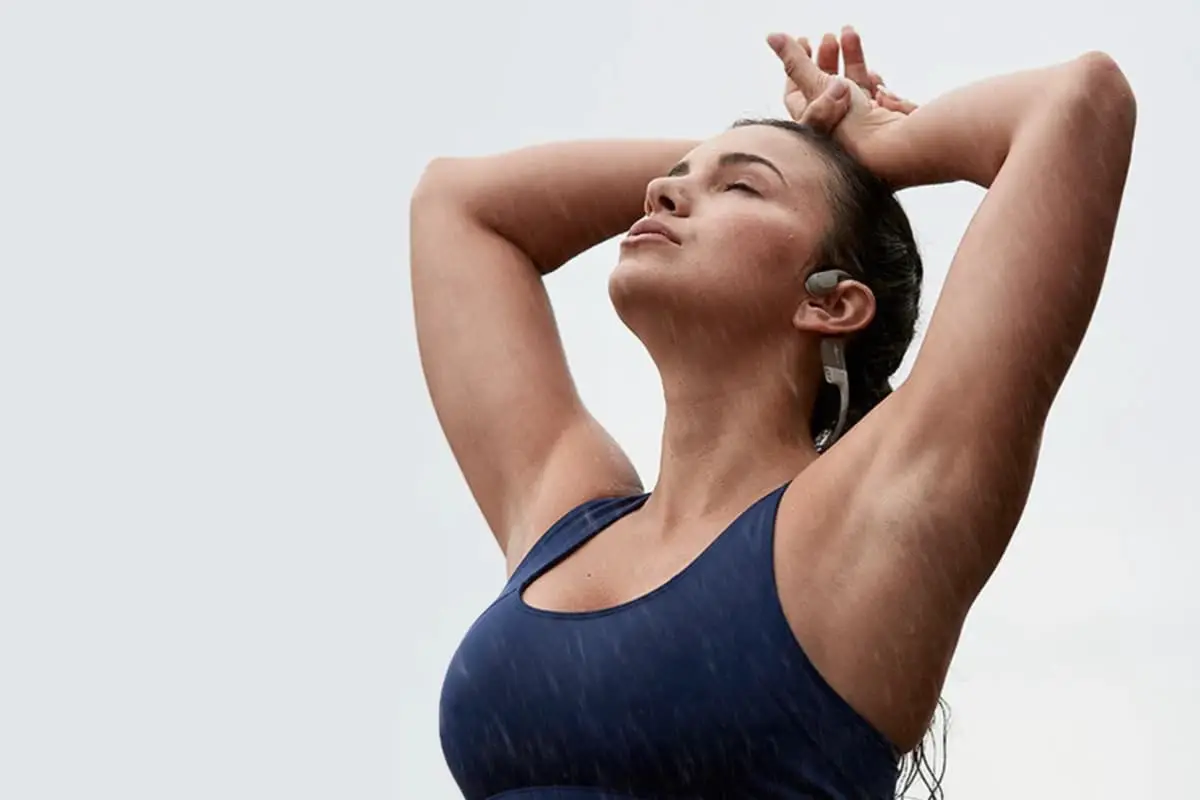



Leave a Reply
You must be logged in to post a comment.