We’ve all had issues with our earbuds at some point. It’s a very common occurrence. The most common problem is when one earbud doesn’t work. This ruins the audio experience completely. But most of the time, this issue can be easily resolved. So, if you don’t know how to do that, you’ve come to the right place! Here, I’ll talk about why does one earbud sound louder than the other.
The easiest way to fix your earbud problem is by sending them to the servicing center. Most of the earphone companies have their own customer service program, where they will fix your earbuds by the professionals. If you have a warranty, you can even do it for free.
That being said, sending them every time you have an issue with your earbuds can be a hassle. Besides, most of these issues are small and easily fixable.
You can even do it yourself. So, read through the whole article as I explain how you can fix your earbuds on your own.

How To Fix Your Earbuds?
Earbuds can have so many issues. However, most of them are minor problems. But, you can fix them easily. For that, you need to identify the problem first. After that, you can start fixing your earbuds. If the problem is not that serious, you can easily do it yourself. Most of the time, you can easily get your earbuds functional again.
There are some standard procedures you can follow to fix your earbuds. These steps don’t guarantee that your earbuds will be fixed.
But, they are effective most of the time. Common issues like one side not working properly or distorted sounds can be easily solved with these.
So, you should follow them properly.
Earphone Jack Inserted Incorrectly
The first thing you need to check whenever you experience any issue with your earbuds or earphones is whether you connected the jack properly.
Most of the time, this causes issues with the earbuds. If the earbuds aren’t connected with the device properly, surely there will be issues with the audio like audio lag, one side not working properly, etc.
That is why the jack must be inserted correctly into the device. Most of the time, there should be a clicking sound when the earphone jack is inserted correctly.
If it appears to be loose, this means the jack is not connected properly. So, you need to be careful when doing this.
If this doesn’t work still, you need to check whether the earphone jack is dirty. Over time, a thin layer of dust and dirt can form over the jack.
You can clean it with a wet cotton swab. After you clean the jack, make sure to clean it again with a dry piece of cloth. Then reconnect the jack again. Hopefully, the earbuds will work properly.
Check The Audio Settings On The Device
This is another major cause of dysfunctional earbuds. But, people often overlook them. You shouldn’t ignore it.
Because a lot of the time, imbalanced audio settings can cause various problems in the earbuds. So, this is basically a software issue. As a result, you have to solve it through your device.
If you want to check whether the audio settings are in balance or not, you need to go to the audio settings on your device.
Then you should look for a balanced setting. The ideal setting for this section is in the middle. If the setting is not in the center, then there might be an imbalance.
So, you have to balance the audio settings and then connect the earbuds.
Sometimes, you might have to restart your device after you changed the setting. So, give this a try if the issue isn’t solved.
Mono Sound Setting
This is another setting that can cause problems with the earbuds if it’s not set up properly. In the mono setting, the same audio is channeled to both earbuds.
In some cases, when the mono setting is activated, the audio will play on only one earbud.
If you want to solve this, you need to disable the option. To do this, you need to go to the Audio setting and search for the Mono option.
After you find the option, make sure to deactivate the setting. Then reconnect the earbuds and check if they are working properly.
Damaged Wires
Damaged wires are one of the most common causes of various earbud problems. Generally, earbud wires are light and thin.
So, if you are not careful when using them, there can be damage to the wires. Damaged wires can block the audio from going to the earbuds and hinder the audio experience. So, you must check for them.
Most of the time, earbud wires get tangled up in each other. This can affect the wire badly. So, first, you need to untangle the wire properly.
Sometimes, you can solve the sound problem just by doing that.
But, if the problem still remains, you can rotate the end of the wire to see if the audio is better now. In some cases, this works perfectly.
If there’s a cut or the inside of the wire is exposed, you need to cover the area quickly. Electrical tape is the best thing to use in these cases.
You should avoid normal tapes here. You need to carefully cover the whole area with tape. This will probably solve your problem.
Dirty Earbuds
You can experience audio issues if your earbuds are dirty. When you use the same pair of earbuds for a long time, dirt and dust can clog the inside of your earbuds.
This can result in various problems. So, you need to clean it in such cases. You can easily get rid of the dirt inside your earbuds by using a vacuum cleaner. You can take out all the dirt in one go.
Then wipe the earphones with a clean cotton cloth or swap them. Clean earbuds will perform better, and hopefully, this method will solve the problem.
Water Damage
Sometimes, if you expose your earbuds to water, there can be audio problems.
Though most earphones nowadays are water-resistant, there’s still a chance. If water enters your earbuds, put them inside a rice container. Rice can absorb moisture easily. So, your earbuds will be dry without any hassle.
If rice is not available, use other drying materials. They will show the same kind of result. So, you can also use them to dry your wet earbuds.
Hopefully, now you know the answer of why is one airpod louder than the other!
How To Take Care Of Your Earbuds?
If you want to keep using your earbuds for a long time, you should follow some instructions. These will help you avoid any of the problems that I talked about earlier. As they say, prevention is better than cure. So, you better take good care of your earbuds to keep them in good shape. You can use them for a longer period of time.
These instructions are easy to follow also. So, you can follow them with ease and ensure the longevity of your earphones. They include-
- You should put your earbuds in a clean box or pouch when you’re not using them. This way they won’t collect dust.
- If you own wired earbuds, make sure that the wire is not all tangled up. This can damage the durability of the wire.
- Keep the earbuds clean and dust-free. You should clean them on a regular basis.
- Don’t expose your headphones for a long time to water.
- In the case of wireless earbuds, always charge them with the recommended chargers.
Conclusion
With our earbuds, we often run into a variety of issues. But, one earbud not functioning properly is the most common among all.
That’s why in this article I talked in detail about why does one earbud sound louder than the other.
I hope it will help you with your earbuds. Thanks for stopping by. Best of luck.

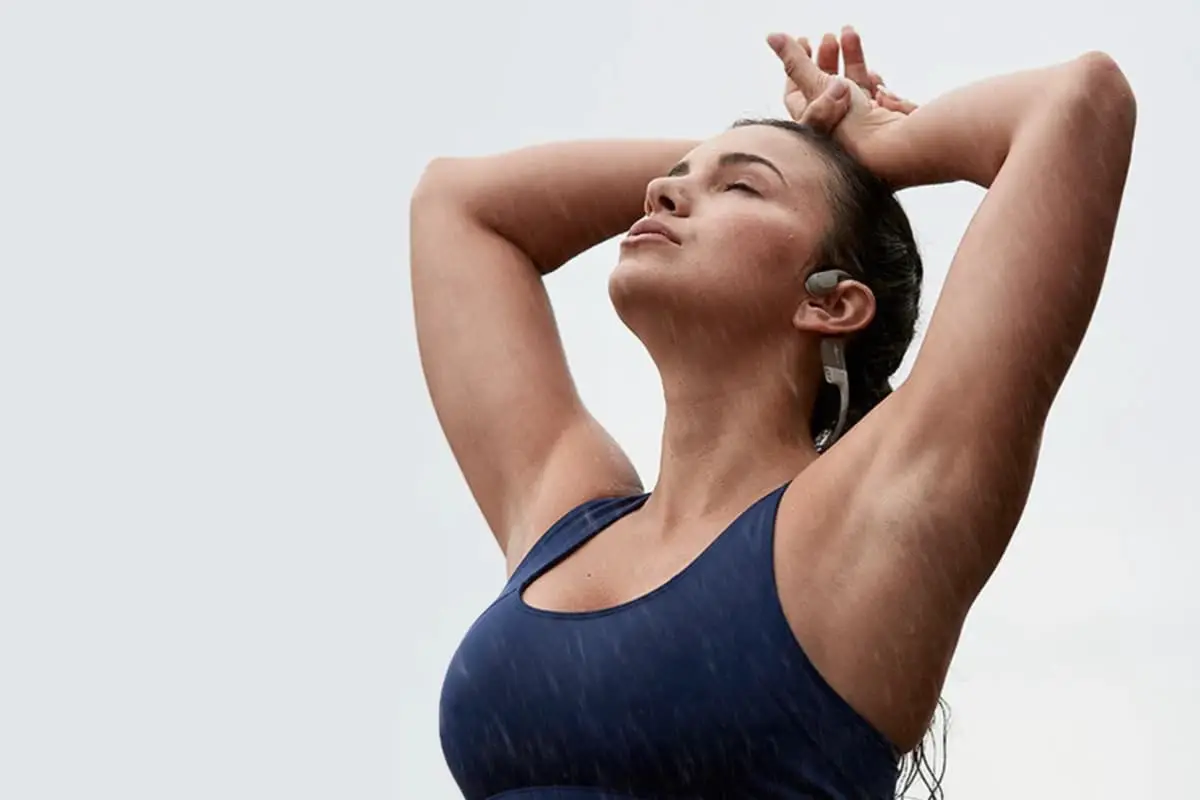



Leave a Reply
You must be logged in to post a comment.