I’ve noticed that when I put my headphones on, my phone starts to glitch. When it first happened, I thought it was just a coincidence because the glitches were happening at random times.
But then they started happening all the time and now I’m convinced that there is some sort of connection between using headphones and making your phone glitch.
There’s a problem with your headphone jack or the phone itself internally near where your headphones connect into the phone itself. That may lead to a serious problem with your phone over time.
Headphones can be very useful for listening to music or watching videos so many people use them every day. But are you aware of the consequences?
Headphones have been found to cause glitches in smartphones which can make navigation difficult as well as being annoying. This blog post will go over what kind of problems this could lead to for you!

Why Do Earphones Make Phones Glitch?
This happens because there are fine electronics inside the phone that are exposed to headphone cables and connectors which can lead to disconnections of the phone’s internal components.
This means it will be hard for you to use different functions of your smartphone while using earphones and headphones since they are likely going to cause problems with things like touch screen features, GPS navigation systems, Internet access, or more!
These common glitches include sudden power-offs when trying to charge your battery or connect your device via USB cable, loss in the ability for some types of sensors used on smartphones drops in phone calls or random dials, and much more.
This can be seen in issues with things like the proximity sensor (which can turn display dark), accelerometer (used by apps) – glitching may result in “misreading” movement data from these sensors leading them not working properly anymore either slowing down the app usage/response time, etc.
Some of the more common issues are listed below with what could be the causes, always speak with licensed repair technicians though for the most accurate advice and diagnosis!
iPhone Lightning Port Not Detecting
This appears to be an issue with either the lightning port or the adaptor, and it could be due to moisture. Because the port is not soldered onto the Logic Board, it may be replaced.
If you want to go with the replacement then you will need a certified apple repair technician to take care of the task.
Ghost Touching or Movement or Clicks Without Your Touch
The phone may be suffering from phantom touching. This might be caused by little micro-cracks in the screen, which at first did not appear to cause any problems but have likely gotten worse over time.
To eliminate the remote chance that it’s a downloaded program that’s causing the problem, start the phone in safe mode.
If the problem isn’t resolved when using the phone in safe mode, it’s likely that a downloaded program is to blame. The key is then to figure out which one it is and remove it.
A malfunctioning touchscreen (digitizer) is another potential problem. It can’t be fixed in most phones and would lead to you needing to possibly replace it.
Headphone Jack Corrosion
The headphone jack, in fact, is probably corroded/damaged by liquid or contaminated contacts, or it’s simply worn out. This would cause the phone to believe that the play button on the earphones is being pressed occasionally.
Cleaning the headphone jack is a good idea. I use isopropyl alcohol and a cotton swab with some of the cotton removed to clean it while it spins in the earphone jack. First, I start off with tweezers, taking care when there’s dust so as not to scratch anything.
iPhone plays/pauses/skips songs and activates Siri only when connected
Because the “controller” component of your headset (the portion with the buttons and microphone) is failing, this is why you’re experiencing these symptoms.
The most common reason for a failure of this equipment is moisture (or any other contaminant) getting into the circuit and causing problems.
Why Companies Are Moving to Wireless
Issues like these with super fine electronics in super small phones are part of why phone manufacturers are trying to move toward wireless headphones and earbuds entirely.
With Bluetooth being adopted more and more by phone manufacturers, it is only a matter of time before users are using Bluetooth speakers not just for listening to music but also for making calls with them!
This makes phones slimmer without having an extra piece inside which can cause the problems mentioned above. It’s also very nice to be able to go up and dance with your phone without having a cord stopping you from moving around!
Final Thoughts on Headphones Messing Up Phone Functions
Wireless headphones and earbuds are a great way to prevent problems with super fine electronics in a very small phone, as well as other potential issues like headphone jack corrosion and ghost touching on an iPhone.
If you don’t want the cost of fixing your phone from getting too high, try switching to wireless!
If that’s not enough for you, there is also the added benefit of being free from cables and cords, making it easier to move around and dance!

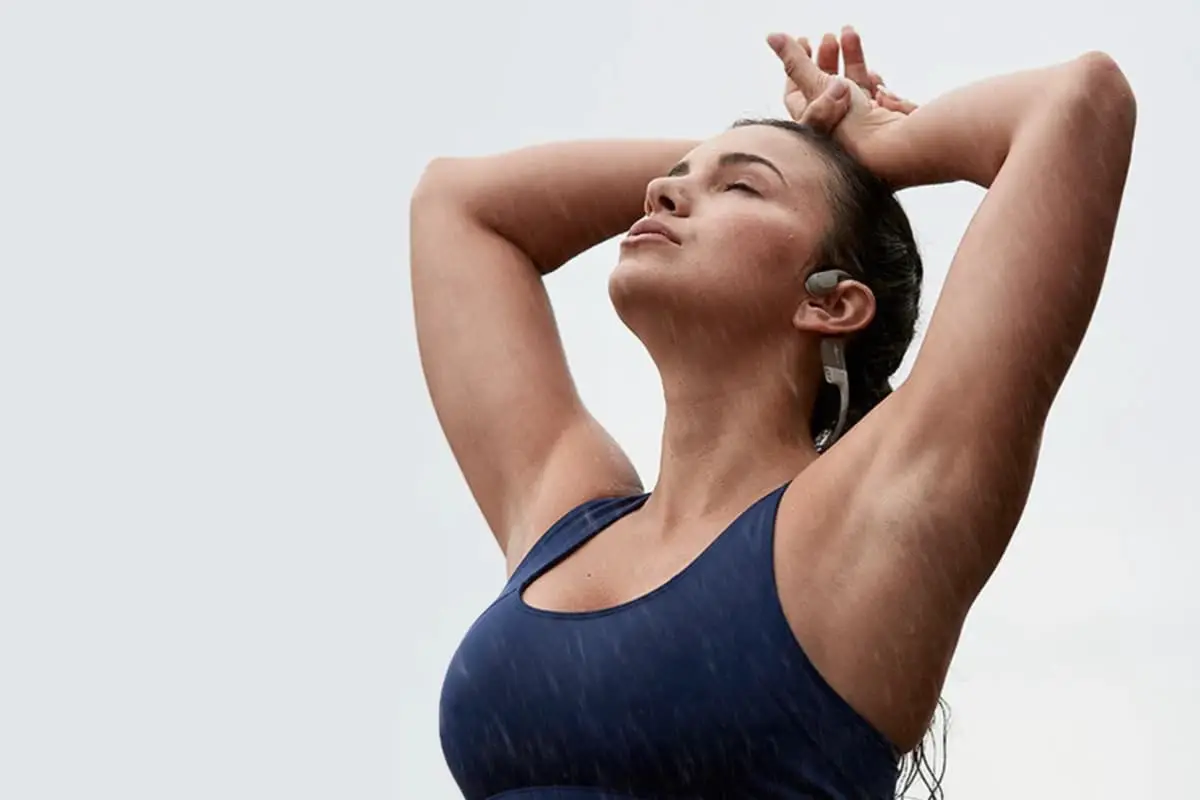


Leave a Reply
You must be logged in to post a comment.