Oculus, the pioneer of VR headsets is working tirelessly to revolutionize the VR genre. The constant evolution in each of their VR iterations is a sign of that. Their headsets are also a pretty crowd favorite. Due to being their earliest VR headset, many users don’t know whether can you use your own headphones with Oculus Rift or you have to make work with the built-in one.
The good news is that you can use third-party headphones with all VR models by Oculus such as Oculus Quest, Oculus Quest 2, Oculus Rift S, etc. Some support wireless headphones, come don’t. Also, you might have to use an adapter to use your desired headphone with some specific models.
There are some things you need to be aware of when using third-party headphones with Oculus devices. Here I will discuss what you have to know as a consumer of major Oculus products, from the first one to the latest. To find out more, keep on reading!

Using Separate Headphones With Oculus VR Devices
Oculus Quest, Oculus Quest 2, and the Oculus Rift S are the most popular and noteworthy candidates of the Oculus lineup. I will discuss using audio accessories with all of them in this section of this article. Let’s get started:
Oculus Quest
Oculus Quest is full of great features and still remains an option for VR lovers even after the release of Oculus Quest 2. It’s cordless so no chances of tripping when engaged in deep gaming sessions.
Also the options for upgraded controllers and cameras offer a complete VR solution at an affordable price making it a great entry-level VR headset.
A big concern when using VR headsets is the sound quality because the audio quality on VR headsets is notoriously substandard. In Oculus Quest, the audio level is way below the audible range.
Even at full volume, the audio is difficult to hear. So, consumers worry whether can you use any headphones with Oculus Quest or not.
Luckily, Oculus Quest supports 3.5mm headphones. You can plug in any headphones with a 3.5mm jack. There is one port on each side of the headset. You can plug your headset in any port. If your headphone has a dual stereo jack, you can use both ports simultaneously.
However, if you have a headset, the mic won’t work. Also, you can’t use a separate mic with the Oculus Quest.
Oculus Quest 2
Oculus Quest 2 has taken everything good about its predecessor and stripped everything bad. What’s the result? A more powerful processor, subtle design, and sharper screen; an overall better VR headset at just 299$, 100$ less than the original. It’s cordless like Oculus Quest. The only complaint that you might have is the battery life.
Oculus Quest 2 supports third-party headphones, both 3.5mm jack as well as USB-C headphones. The standard 3.5mm jack is located on the right side of the headset. All you need to do is plug and play but their is also a USB-C port located on the right side, just behind the 3.5mm jack.
Two possible downsides are if you plug both 3.5mm headphone and USB-C headphones, only the 3.5mm headphones shall work. The USB-C headphone won’t work in another case if the elite strap with battery remains plugged in.
Oculus has listed a few headphones and adapters on their website that are guaranteed to work. For your convenience, I am listing them here:
USB-C headphones
- Pixel USB-C Earbuds
- Samsung Type-C Headphones
- OnePlus Type-C Bullets Earphones
USB-C to 3.5mm adapters
- Google USB-C to 3.5mm Adapter
- Samsung USB-C Headphone Jack Adapter
- Apple USB-C to 3.5 mm Headphone Jack Adapter
Any headphone or adapter other than these may or may not work with your Oculus Quest 2 VR headset.
Oculus Rift
Oculus Rift is their first consumer-level VR headset which came out in 2016. It was a full-on VR headset with an immersive experience and worked with Oculus and SteamVR platforms.
As the first major player, it had some flaws. The Oculus Rift wasn’t cordless, you had to connect it using USB for full functionality.
Due to an affordable price tag, this headset quickly became a crowd favorite. You can use headphones with the Oculus Rift too. Just look for the 3.5mm jack on the side of the visor. There are some changes you need to make in the audio settings of both the computer and Oculus software.
Select the headphone as the default playback device from the audio manager. Also, disable the settings so that the Oculus software doesn’t auto-select the built-in speaker of the headset as the default playback device.
Oculus Rift S
Oculus Rift S is the PC centric VR headset by Oculus. You must need a computer to use Oculus Rift S. Oculus have partnered with Lenovo to design this VR headset to attain more comfort, better weight distribution, improved light blocking, and a simple cable system to ensure a hassle-free gaming experience.
The audio on Oculus Rift S is much better than Oculus Rift. In the original one, the built-in headphones usually stopped working after a certain period due to a weak connection. In the Oculus Rift S, the headphones are inside the headband so there is no chance of a weak connection.
There is a 3.5mm headphone jack on the side of the Oculus Rift S headset. You can use your own headphone if you are not satisfied with the audio quality of the Rift S, which is highly unlikely. The sound of the Rift S is tremendous. They have improved so much since the last one.
You can also use wireless headphones with Oculus Rift S if you want less cable cluttering. But be sure it is high quality to mitigate the effects of lag as much as possible.
Oculus Go
The Oculus Go VR headset is a minimalistic version of other Oculus VR headsets. It doesn’t require a PC or any other system to operate. It’s cordless and the display quality is topnotch. However, as it’s a more compact VR headset in terms of everything, there are some limitations.
The refresh rate is limited to 60 Hz. It has spatial audio instead of positional audio from all directions. Oculus recommends that you use this headset in a sitting position since tracking is less perfect than other high-end headsets.
Like other Oculus VR headsets, you can use 3.5mm headphones with the Oculus Go. The sound quality is that high quality, so using good quality headphones is recommended.
Oculus Go doesn’t support wireless headphones natively. You can still use wireless devices with some tweaking.
Is Using Separate Headphones With VR Worth It?
The true experience of virtual reality stems from the positional audio, just like in real life. So, a VR headset without built-in audio solution would be a half-baked VR system.
So almost all VR headsets come with built-in headphones. However, the quality of the audio isn’t the same across all models.
Some VR headset, like the PlayStation VR, don’t come with an integrated audio system. In such cases, using a standalone headphone is a must.
If you can, I highly recommend using a high-end headphone with whatever VR headset you have because the better the audio quality, the more immersive virtual reality experience you have. The extra investment is absolutely worth it.
Many manufacturers make special headphones for VR headsets. The Logitech G333 is particularly made for Oculus Quest 2. If you decide to purchase a separate headphone, you can give it a go.
If you prefer over-ear headphones, Logitech G Pro gaming headset is worth trying.
Conclusion
The world of VR is expanding. As a major manufacturer of VR headsets, Oculus maintains a hefty market share and consumer base. Oculus Rift is the oldest and most affordable nowadays. So, many wonder can you use your own headphones with Oculus Rift.
If you belong to that consumer base, I sincerely believe that this write-up will be of help to you regarding headphone usage.


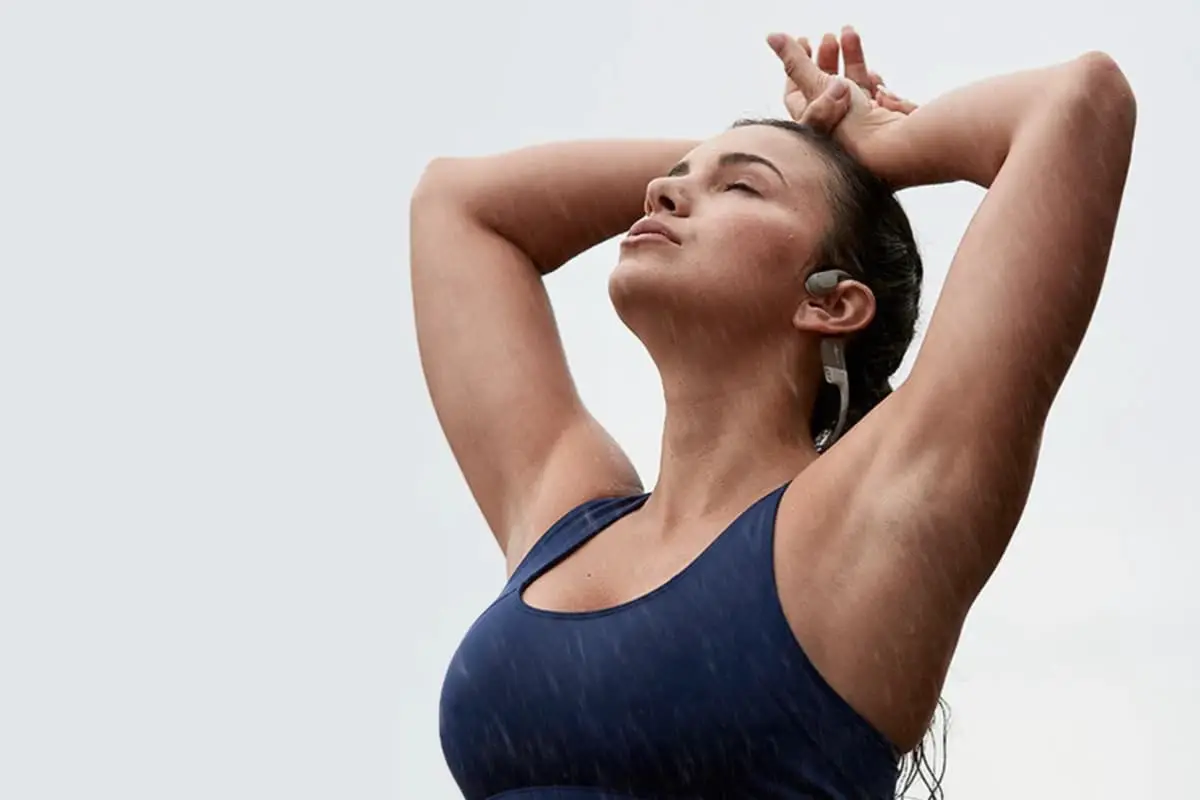



Leave a Reply
You must be logged in to post a comment.