Over time, your headphone pads will gather sweat and dirt. Not only are dirty headphones unhygienic, but they can also be responsible for a dip in audio quality.
There is no reason to put up with dirty headphone pads. Cleaning is a fairly simple process. Read on to learn how to clean headphone pads to get them looking and sounding as good as new.

Deep Cleaning Your Headphone Pads
There are a few approaches how to clean headphone ear pads the right way, depending on what material the pads are made from. The most common materials are:
- Velour
- Fabric
- Leather or faux leather
Each of these will need a slightly different deep cleaning procedure. How often should you clean your headphones then? The weekly and daily cleaning processes will primarily be the same.
Cleaning Velour and Fabric Headphone Pads
For now, here is how to clean velour headphone pads. This method will also work when cleaning foam headphone pads:
- Remove the headphone pad. In this case, you’ll need to look for a small elastic band behind the headphone pads. Then, you should be able to pull it off. If it’s too tight, you can try sliding a nail file behind the headphone pad and applying a little pressure to remove it.
- Get rid of any hair. Velour and fabric headphones have a reputation for capturing hair. The best way to overcome this is by using a lint roller to capture and remove the hair from the pads.
- Wash with soap. As to how to wash headset pads, you should use warm water. Make sure that you are using a mild type of detergent.
- Gently scrub the headphone pads. You can use your fingers. Or you might want to use a soft cloth. Make your way around the inside of the pad, dislodging any dirt and grime.
- Dry the pads. Remove them from the water. You can gently squeeze these pads, releasing any excess water. Leave to air dry. After a few days, they should be dry and you’ll be able to put them back.
If you haven’t cleaned in a while, you might find that there is some residue stuck to the pads. In this case, it can help to use a soft-bristled brush, like a toothbrush. This will loosen the dirt up.
Cleaning Leather Headphone Pads
You’ll need to use a slightly different procedure when you have leather headphone pads. This ensures that you don’t accidentally damage your equipment. Here is how to clean leather headphone pads:
- Remove the headphone pads. Sometimes, you will be able to remove the pads from your headphones. But this won’t be possible in all models.
- Mix detergent and warm water in a bowl. Use a mild detergent. Before you apply it to the whole pad, you should check that it won’t do any damage. Dip a Q-tip into the bowl and rub a small amount of the cleaning solution onto the pad. Then, wipe it away with a towel. See if the area has become discolored. Check that there isn’t any color on the end of the Q-Tip. As you are only using mild cleaning soap, there shouldn’t be any problems.
- Wipe the cleaning mixture on the headphones. Place a small amount of detergent on the pads. You only want the leather to get damp.
- Dry the pads. Shortly after you’ve applied the soap, you’ll need to dry off the pads. Try to get the pads as dry as you can with the towel. You might need to leave them for a few hours to air dry. Then, you’ll be able to put them back on your headphones.
If you were unable to remove the pads, you might struggle to clean behind the rim of the pad. This can provide a place for dirt and grime to accumulate. If this has become an issue, you can use a hearing aid cleaner.
This has a small suction head, which should be able to fit behind the headphone pads and remove any grime. Though this step is optional.
Conditioning Leather Headphones
If you have leather headphone pads, it’s essential to ensure that you take care of them properly. This includes regular conditioning. Without this step, your pads will dry out and start to crack.
The good news is that this is a straightforward procedure. You just need to apply a small amount of leather conditioner onto a cotton bud. Then, spread this around the headphone pad. You might need to massage it in a little bit.
Make sure it has been completely absorbed before putting the leather headphones away. This is a long-lasting form of protection. You’ll need to re-apply every six months.
Cleaning Smelly Headphone Pads
Sometimes, you might notice that your headphone pads have developed an unpleasant odor. There are a few reasons this can happen. The first is sweat and dirt. Washing the headphones with some mild detergent should solve this problem.
But there is another, more dangerous, potential cause. Your headphones could be hiding mold and bacteria. This is particularly common if you haven’t cleaned them for a while.
Sometimes, failure to dry off sweat can create a moist environment for mold to grow. The bacteria can then be introduced to your ears, causing an infection.
Thankfully, this is a relatively easy problem to prevent. Here is how to clean smelly headphone pads to prevent bacterial build-up:
- Soak a cotton bud in isopropyl alcohol. This will kill bacteria. Due to its potency, you won’t need to use a large amount.
- Test the headphone pad. Before you start cleaning, though, it’s best to perform a test with a Q-tip. Place it on an inconspicuous part of the pad. Make sure that the coloring isn’t affected. Look at the top of the Q-tip, you shouldn’t see any color.
- Rub the cotton over the pad. If possible, remove the pad and wipe both front and back. If not, try to get the cotton bud as far around the back as possible.
Because you only used a small amount of alcohol it should be able to air dry quickly. You can also use an alcohol wipe to disinfect your headphone pads. Aim to do this once a month to reduce the risk of ear infections.
If the smell persists, it’s a sign that there might still be some moisture within the headphone pads. The best way to overcome this is by placing some silica packs into the headphone bag and sealing it.
The silica will absorb the moisture from the pads, taking the bad smells with it.
How Often Should You do a Deep Clean?
This deep clean is the best way of ridding your headphone pads of any gunk that might have built up. How often you’ll need to do this will depend on how often you are using the headphones.
If you are doing a weekly and daily clean, you might be able to get away with doing this deep clean once every three to six months.
However, this is just a rough timeline. If you think that grime is starting to impact your listening experience, you should perform a deep clean.
Weekly Cleaning for Your Headphone Pads
While it’s a good idea to perform a deep clean occasionally, it’s also important to have regular care.
Spending a few minutes each week cleaning your headphone pads can make a big difference, reducing the amount of grime and improving your listening experience.
Here is the type of weekly training procedure you should be using for your headphone pads:
- Mix warm water and mild detergent in a bowl
- Use a soft cloth to wipe down your headphone pads. You don’t need to remove them from the headphone. You don’t want to make them too damp, just enough to eliminate any dirt or sweat that might have accumulated throughout the week. Too much water and you risk damaging the electronics.
- Leave to air dry. Because the headphones are only damp, they shouldn’t take too long to dry out.
Once you have removed the pads, you can focus on the frame. As this is where the electronic components are stored, you’ll need to be careful about approaching this area.
Start by using a soft-bristled brush to clean out any dust. Make sure you brush to the outside of the frame, away from the speakers. If you have a vacuum for a hearing aid, you can use the small nozzle to help suck up the dirt.
Next, you can use a damp cloth to remove any dust. Remember, you don’t want to get the electronics wet. Because of this, it can be a good idea to hold the headphones upside down.
Any excess moisture will drip onto the table. Wait until the frame has dried before you put the headphone pads back on.

Daily Cleaning for Your Headphone Pads
While it’s essential to do a deep clean to remove any debris from your headphone pads, you can do some simple things to stop grime from building up in the first place.
Wipe Off the Sweat and Dirt
First, you’ll need to wipe down the headphones before you put them away. This will remove the sweat, stopping it from building up on the headphone pads. If you want a quick solution, you can wipe the pads on your shirt.
But it’s best to use a microfiber cloth, which catches more dirt and moisture than other fabric types.
Put it on a Headphone Stand
It’s also a good idea to place it on a headphone stand. This will get plenty of airflow to the pads, allowing them to dry off. You just need to be careful about matching the stand to your headphones, particularly if you have a cushioned headband.
Sometimes, the wrong variety can scratch the headphones or create a small indent in the cushioned foam.
Replacing Headphone Pads
There will come a time when the wear and tear will start to take its toll on your headphone pads. In this case, it’s best to replace them.
The first step is to buy replacement pads. Many manufacturers will sell genuine pads on their websites. However, these can be too expensive.
Because of this, you might want to search for a suitable replacement through a retailer like Amazon. Before you buy, double-check the dimensions so you know it will be compatible with your headphones.
Once you have the new pads, it should simply be a matter of removing the old ones and sliding the new ones on.
If you don’t have removable headphone pads, you’ll need to use a prying tool. This will break the glue that is holding them in place.
Once you have the new ones, you’ll need to use pad tape, which should come with the package. These will hold them in place.
How Often Should You Replace Headphone Pads?
If you learn how to clean foam headphone pads properly, you’ll be able to extend their lifespan. But nothing lasts forever. There are a few signs that it’s time to replace your headphone pads, including:
- Leather headphones will start to crack with age. Foam headphones are more likely to start to crumble.
- Poor sound quality
- Lack of comfort
Each manufacturer will set slightly different guidelines for how often you should replace the headphone pads. For example, Bose recommends that you replace them every six months. This translates to roughly 350 hours of use.
But if you don’t use your headphones too frequently, they can last for a lot longer than this. Sometimes, they can last for around two years.
Final Thoughts
A good pair of headphones should be able to last for many years. But this will require a little maintenance. Most importantly, you’ll need to learn how to clean headphone pads.
Thankfully, this is a fairly straightforward process. Often, you’ll just need to use some mild detergent and a bit of elbow grease.
As long as you follow a few tips, you’ll be able to keep your pads comfortable and clean.


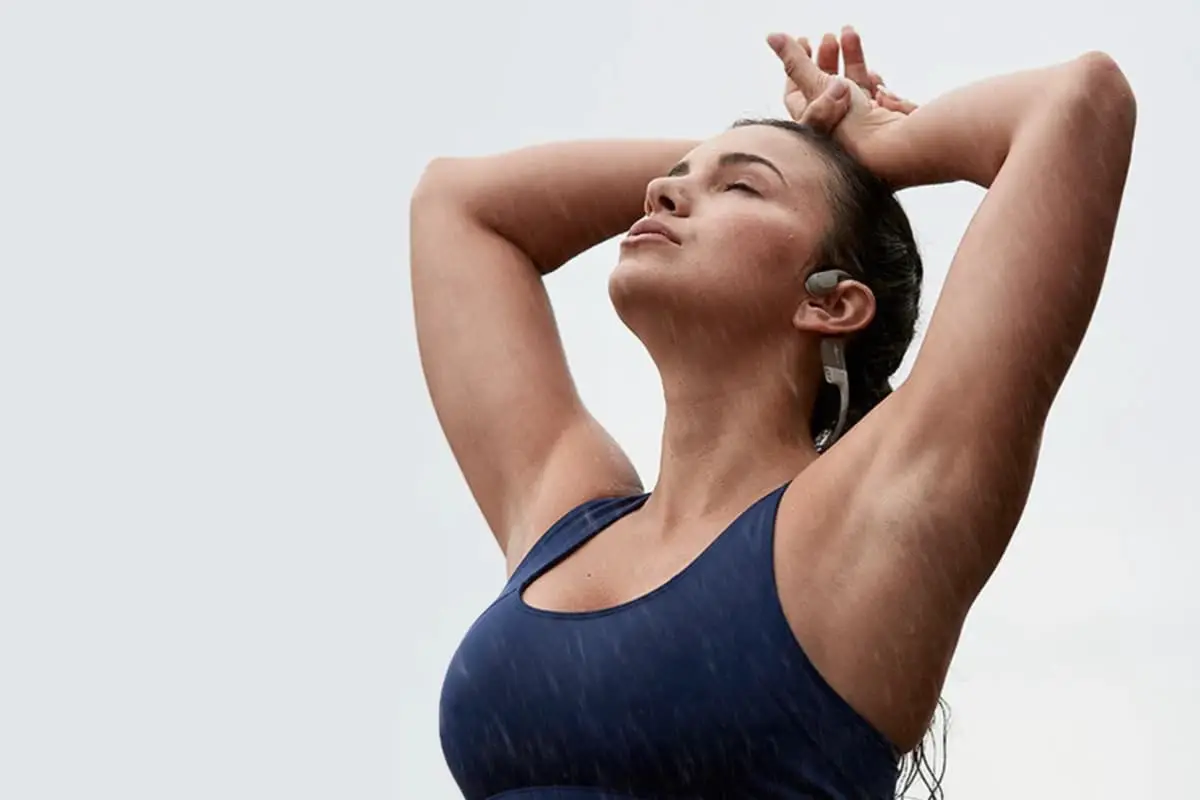



Leave a Reply
You must be logged in to post a comment.